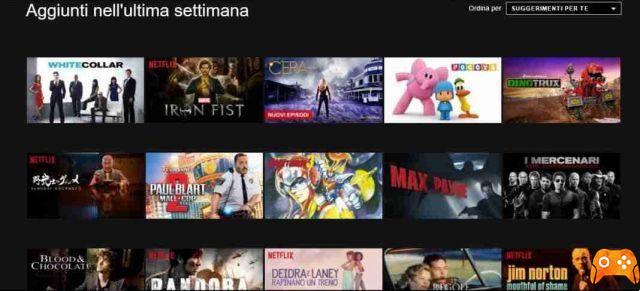How to control Netflix from your smartphone on PC. You are watching Netflix on your PC and would like to remotely control it with your phone.
We often find ourselves watching Netflix on our PC, now thanks to apps for your Android smartphone or iPhone you can manage it without having to get up to reach the computer.
Yes, your smartphone will turn into a Netflix remote control for your computer.
Let's now explain how to use these apps.
You can control Netflix from your phone like it's a remote regardless of whether you're watching on a PC. All you need is the right application for it.
How to control Netflix from your smartphone on PC
ControlPC is a free iOS and Android application that allows you to control Netflix on your PC with your phone. It has play / pause, volume and next / previous control buttons. The ControlPC client must be installed on the desktop. Your phone and your PC must be on the same network for the application to work.
On your phone once the application is installed
Install the application on your Android or iPhone smartphone.
Once installed and opened you will notice a number at the top and the commands to manage play / pause, volume and next / previous on Netflix.

Now on your smartphone you will not have to do anything else, but we will have to go to the computer on which you want to control Netflix and install a program always from the aforementioned site.
So let's see the procedures to be performed on the computer.
On your Windows computer
Now all you have to do is go to the site and install the program for windows at this link click on ControlPC.exe download and install the program.
At its start it will ask you to enter a code, this is the number we saw at the top of the app installed on your smartphone. Then type the code that appears on your smartphone on the PC.
Control Netflix from your phone

Now that you have both applications installed, choose something to watch on Netflix from your PC. Whenever you want to play or pause the video, manage the volume, enter or exit full screen or skip to the next video in a series, use ControlPC on your smartphone.
Now you can control Netflix on your computer remotely using your smartphone as a remote control.