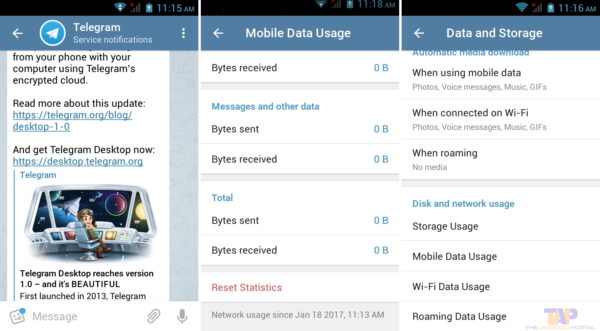Telegram, like WhatsApp and many of the other instant messaging apps, has a problem: to be used, the app must be associated with a phone number, then a SIM card. In the specific case, however, there are various ways to hide the number on Telegram. This possibility has probably already reached your ear. So much so that you have looked for an in-depth study on the subject and you have arrived on my blog.
Well, if you opened this guide because you were looking for someone to explain how to use Telegram without a phone number or how to make your mobile number invisible, I would say that today you were lucky. In fact, in the following steps I'll explain everything you need to know about this topic. Do you have two minutes to dedicate to me? Yup? Well, then let's get started right away.
How to hide the number on Telegram

In the world of messaging apps, Telegram, along with WhatsApp, is the undisputed leader in online communications. WhatsApp started earlier than its other competitors, reinventing the very concept of messaging in a certain sense and introducing an app that allowed users to communicate using the data network or the Wi-Fi connection of the smartphone.
Its peculiar feature is the use of telephone number as a unique ID or username. Therefore, without a SIM, it is practically impossible to activate and use a WhatsApp account.
After a few years, Telegram has further revolutionized the concept of online messaging, starting from the idea of WhatsApp and expanding it. In fact, the possibility of associating a telephone number, which is still mandatory during registration, Telegram supported the use of the username, customizable and editable at any time. You can use it with other Telegram users, so as to chat without showing the number.
The great peculiarity of Telegram lies precisely in the username, which allows users to give their "Telegram contact" without disclosing their phone number, as instead must necessarily be done on WhatsApp.
Simply stated, to chat on Telegram, you don't need to know the phone number of the person you're talking to. Indeed, as I mentioned to you, it is possible to completely hide the phone number once you have registered. But let's proceed calmly and see in detail how to do it.
Index
- What is the number on Telegram for
- Who can see the number on Telegram?
- Hide number from Telegram contacts
- Hide number in groups or Telegram channels
- Bot to hide identity on Telegram
- Other secret chat apps
What is the number on Telegram for
As I told you, on Telegram, the telephone number it is mainly used to sign up and register an account. In this way, the app is able to prevent users from creating fake accounts, since to create more than one account, they need different phone numbers.
The phone number, however, is not only used to subscribe to Telegram. It can also be used for find friends and contacts. This means that if you have contacts in your address book who have registered with Telegram, you just need to search for their phone number on Telegram to start chatting with them, just like with WhatsApp.
That is, unless they changed theirs privacy. In fact, unlike WhatsApp, it is possible to be completely invisible in Telegram searches.
By doing so, however, if you had not made at least the username visible, you would not be contacted by anyone. You will have to be the one to "step forward".
Who can see the number on Telegram?

The answer to the question who can view the number on Telegram, it can be either anyone and no. This depends on how you have configured your privacy settings.
By default, your phone number is only visible to those who have it registered in the address book or, in any case, to those who know him. At the time of your registration, in fact, when you logged in to Telegram for the first time, the contacts already registered received a message in which they were notified that you were connected to Telegram. Likewise, you will be notified when any of your contacts switch to Telegram.
In any case, going into the privacy settings, which you can reach by following the path Settings> Privacy and security> Phone number, Telegram gives you the possibility to decide the display of the number. Under the heading "Who can see my phone number", The app offers three options: Nobody, My contacts e Tutti.
By default, this menu is set to “My Contacts”. By choosing “Everyone”, anyone could see your phone number. Then, all users of the groups or channels you belong to, by tapping on your username, could see both your username and your phone number. If you select “None” instead, then your contacts won't be able to look at your phone number either.
In this selection screen, however, it is possible to add exceptions: even if you decide to show your number to “Everyone”, the messaging system gives you the possibility to select specific users to never show your phone number. Conversely, if you decide to show the number only to a few people, you should choose the “None” option and then find and select the name of the contacts to be whitelisted.
You can adjust the exceptions from the same screen, using the section Add exceptions and choosing options Consenti semper o Never allow.
Hide number from Telegram contacts

hide the number from a Telegram contact, you have two options: you can lock o never show him your number.
In the first case, that user could no longer interact with you via Telegram. If maybe he was bothering you and you would like to stop being spied on, you could just activate the block against him. To proceed in this sense, I refer you to this guide that I have already written, in which I explain the complete procedure.
Alternatively, you could go to the Privacy settings and look for the voice Phone Number. In that section, you might select the option Never allow and add the user's name that is bothering you.
In this way, the excluded person could never see your phone number on Telegram, even if they had registered your phone number in the address book of their smartphone.
Hide number in groups or Telegram channels

in groups And in the channels of Telegram, your number is hidden by default. This means that attendees cannot see your phone number, unless they have already saved it in the address book or if you have not selected, in the privacy settings, that your number is visible to everyone.
What is shown to users of a group or channel you belong to is yours username. The username, unlike the number, it cannot be hidden. The only way not to show the username is to leave it blank o delete it.
Only in this way, in fact, could you make your Telegram nickname invisible. Your account would always be identifiable by the phone number. However, the digits of your number would not be visible by default to those who have not registered it in the address book.
Even in this way, however, the participants of the group could select your account in the list of participants and start chat with you. The only way to not to be contacted by users of a group or a Telegram channel to which you are subscribed, is that of exit the multiple chat.
Bot to hide identity on Telegram

Telegram is very attentive to the privacy of its users. In fact, Telegram messaging provides various security solutions, such as user ID and secret chat, to allow users to chat securely, without the risk of disclosing their phone number or even their name. user.
It is also true, however, that there are gods bot per Telegram anonymously, which allow to further increase the level of security and privacy. Thanks to them, in fact, it is possible chat in secret, without ever revealing their identity (therefore neither username, nor telephone number).
In reality, this increased privacy is only illusory, since using these bots, you will have to provide at least the third app (the bot) with your personal data, such as your user ID or phone number.
Once activated, however, these bots will stand between you and your contacts. This will allow you to chat with them in complete anonymity, by writing to the bot which, consequently, will send the message or the multimedia file to your contact.
There are several anonymous chat bots, some of which allow you to chat with random users who use that same bot. Among the most used, currently, there is Incognito Chat Bot, of which you can find more information on this page.
Other secret chat apps

One of the most important and loved features of Telegram are its secret chats, or conversations in which the concept of privacy is brought to the highest levels.
Using the anonymous chat, you can contact your friends in a super secure way, managing to hide the Telegram number or username. But above all, by using this type of conversation, you will be sure that that chat, after a preset period of time, it will self-destruct.
Also, you need to know that Telegram's timed chat messaging system prevents taking screenshots, both from smartphone and PC. Therefore, you will not run any risk by sending confidential material, as no one will be able to save or otherwise screenshots that content.
Be careful though, because for evade this check, it will be enough for someone to use the camera of another phone to record (by making a video) the messages and contents you are sharing in the secret chat. For more information, read the dedicated guide I have already written.
Finally, you should know that Telegram is not the only messaging app to have this feature. Although it was one of the first to implement it, many other apps now have similar functions and tools.
Facebook Messenger and Direct Instagramfor example, they have a secret chat mode. Instead on WhatsApp, this function is not yet available, but it is very likely that it will be introduced in the near future, given the great demand and popularity of this function.
In any case, these are apps protected by the end-to-end encryption, but they still reveal the phone number or profile name. For chat in complete anonymityInstead, you should use one of the best anonymous chat apps I've already recommended to you.