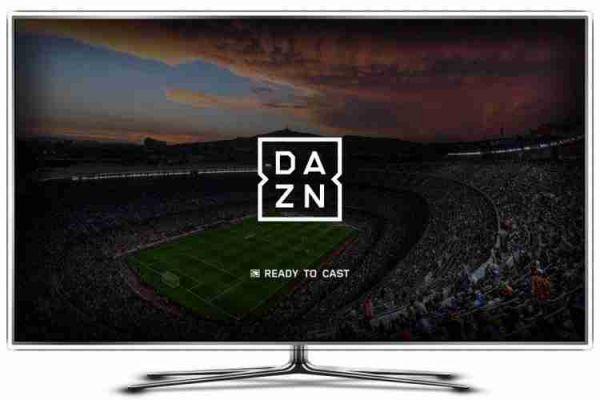DAZN has acquired the rights to broadcast the entire Serie A from 2021 to 2024. You will therefore be able to watch all Serie A matches in streaming on a single platform: DAZN.
In addition to Serie A, on DAZN, you will also find great international football with LaLiga, Copa Libertadores, Copa Sudamericana, FA Cup, Carabao Cup, MLS, as well as some matches of the FA Women's Super League and Division 1 Féminine and the thematic channels of FC Internazionale and AC Milan.
In addition, a complete multisport offer awaits you on DAZN with MotoGP, Moto2 and Moto3, NFL, UFC, Matchroom, GGG and Golden Boy for boxing, darts and Indycar. Added to this are the Eurosport HD1 and HD2 channels.
The monthly cost of the DAZN subscription is 29,99 euros per month. BUT you can unsubscribe whenever you want.
Now we will explain the procedure and the steps to follow for cancel the DAZN subscription.
How to unsubscribe DAZN
Cancellation of DAZN from the web
- Log in to the main page of the service
- Log in to your account
- Click on the item MENU located at the top right
- Select My Account give the menu to compare.
- Log back into your account (if required),
- Go to the section Subscription and click sul pulsating Cancel subscription.
- Indicate the reason why you intend to cancel your DAZN subscription (eg. I don't have time to watch / Internet too slow, Sport / Event not available or season ended, I don't like the interface o I don't like the commentary, Too expensive)
- presses the button Confirm cancellation.
DAZN will send you a confirmation email cancellation of your subscription. But you can continue to watch sports content on DAZN until the subscription month expires.
In this way your subscription will be valid until normal fixed deadline, you will be able to see all the contents up to that date, and it will not be renewed for the following month.
Done, your DAZN subscription has been canceled.
How to cancel DAZN from the mobile app
You can cancel your DAZN subscription by starting the official app of the service:
- Press the ☰ button
- selecting the item My Account give the menu check if you press.
- The browser of your device will open where you can log in to your DAZN account
- Scroll the page that opens and press the button Cancel subscription.
- Indicate the reason why you intend to cancel your DAZN subscription (eg. I don't have time to watch / Internet too slow, Sport / Event not available or season ended, I don't like the interface o I don't like the commentary, Too expensive)
- presses the button Confirm cancellation.
DAZN will send you a confirmation email cancellation of your subscription. But you can continue to watch sports content on DAZN until the subscription month expires.
How to cancel the DAZN subscription renewal if you use a payment other than a direct credit card
Now if you do not see the possibility to cancel your subscription on your DAZN account, it is because you have stipulated the payment through your Apple account, your Google Play account or through Paypal. Then read the procedures below to cancel DAZN depending on your case.
Cancel DAZN activated with Apple (iTunes) from your iOS or Mac device
If you have decided to pay through Apple iTunes services with the associated card with which you purchase on the Apple Store or iTunes, here's how to disable it:
- Enter the menu Settings from iPhone or iPad
- Select the item iTunes Store and App Store from the menu
- Press on yours Apple ID.
- Choose to view your Apple ID, authenticate with Touch ID, Face ID or password and choose the voice Subscriptions
- Select the entry for the subscription a DAZN and select Cancel subscription confirm to deactivate your subscription.
If you have opened and manage your DAZN subscription from iTunes on the Mac:
- Go to Account
- Select View my account and on the Subscriptions page, select Manage.
How to cancel DAZN subscription on Apple TV
If you manage your DAZN subscription with a Apple TV:
- Go to Settings> Accounts> Subscriptions> Manage Subscriptions
- From here you can unsubscribe at any time
Cancel DAZN from Google Play from your Android device
If you have associated your subscription with the card with which you purchase directly from Google Play, this is the procedure:
- Open the Play Store da smartphone or tablet
- press button ☰
- I will select the voice Subscriptions
- located DAZN, and press on Cancel subscription and confirm to unsubscribe from the service.
Cancellation of Dazn from Amazon platforms
If you have chosen the Amazon site or devices to activate and manage Dazn you can cancel your account whenever you want. That's how:
- Go to the Applications section
- Open Application Library
- Go to the Subscriptions tab
- Scroll to the Dazn app and choose Manage, deselecting the Automatic renewal item
DAZN termination on PayPal
If you have given PayPal as a payment method you can cancel your subscription directly from there by following these steps:
- Log in to your PayPal account from the official page of the service by clicking here
- Go up Settings > Safety > Permissions you have provided and click Update.
- You will see a list of sites or services that you have granted access to your PayPal account. Find DAZN and click Remove .
How to pause the Dazn subscription
As an alternative to cancellation, if you do not want to pay Dazn for a month, you can choose to pause it, indicating the date of resumption of the subscription, thus not paying the amount due in those months.
- Connect to the site from a PC browser
- Log in
- Go up My Account
- Click on Cancel Subscription
- Click on Pause
- Enter the date of restart your subscription
- Wait for the confirmation email on the address indicated
Dazn can be paused for up to 4 months. The restart date can be changed at any time. The pause period is activated when the free trial or paid month expires.
Deprecated: Automatic conversion of false to array is deprecated in /home/epictrick.com/htdocs/php/post.php on line 612