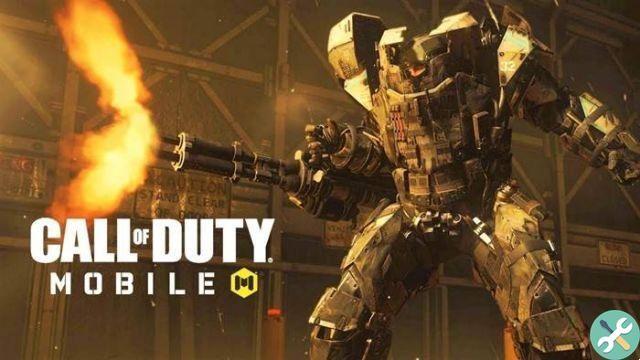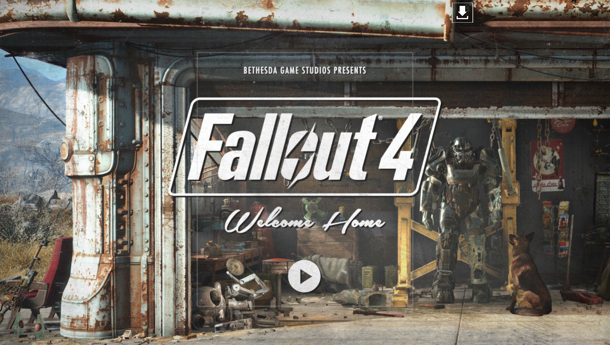League of Legends solution: compatibility issues
The first thing you can try to overcome the situation where Lol does not log in due to disconnection is to resolve the compatibility issues that can occur, in this case, with Windows 10.
For this, you need to locate the shortcut icon of the «League of Legends» on your computer desktop so that you can right-click on it and open the available options.
Of all these, the one you need to press is the one it indicates "Solve compatibility problems". As a result, the Solution Manager for Applications window will open.
Then, you will have to wait for the said element to load, because the solver will start detecting what is the problem that is affecting League of Legends and giving the error where League does not log in.
Next, you will have two modes to continue, the one you will have to choose is the second or lower and that says » Problem solving program ", where you have to indicate what your complication is and you have to choose "The my problem it does not appear '.
When you press "Forward" you will see that the window is updated and, now, you have to indicate in which other operating system LoL served you, the most advisable thing is to opt for "Windows 7" or 8.

LoL does not log in via DNS
League of Legends itself recommends setting its players' DNS to Google's, so if you still don't or don't know which one you've been assigned, you just need to check and apply the relevant changes.
Network options
To start you need to access the network options, this can be obtained by clicking with the second mouse button on the internet icon located on the toolbar of your computer and then on 'Open settings network and internet '.
Or, through 'Start' and looking for the word 'Networks', the result you will get and that you will have to open will be that of ' Show available networks', in so that the settings window appears.
The adapter
In this way, you can now continue with the procedure, so you must immediately select Change adapter options to so that the system shows you the network connections, both wired and wireless.
Therefore, you will have to make a secondary click on the mode you use to receive the Internet signal, with which you will see the corresponding menu and proceed to choose the last option called Property.
In this section you have to enter the option Internet protocol version 4 and with this item marked you have to click the new button for Property, which will be on the right side.

Set the DNS address
Here you have arrived at the section where you can make adjustments, and these are the ones at the bottom. Your default configuration will be the first one, the one it says Obtain DNS address automatically.
Therefore, you need to mark the second option, which is to make sure the check mark is on Use the following DNS server addresses and proceed to establish your own values.
As you have already read before, to solve the problem that the League does not log in, it is advisable to enter the Google DNS, this is, in the first line 8888 and in the second 8844, you also have to do click su OK per salvare I modified it.
If you are having trouble connecting, it is possible that you are actually in pain of the main error of League of Legends, but don't worry that by following these instructions you will be able to fix it. Another annoying problem you may encounter is when League of Legends doesn't open for you or when the game is under maintenance and not running.