And it is that, if there is a nightmare for a player, it is the fact that you are about to start a new title (in this case Roblox) and this for any failure is not carried out. This is a frustrating experience that can make many decide not to play this title or directly choose to remove or uninstall Roblox without even trying it, which is why this tutorial is to help the community.
Why can't I download and install Roblox?
To get started with the process that will help you solve the question, Why can't I download and install Roblox? First, you should know that there are many ways to solve a problem, so they are separated into parts so that there is no confusion.
Before starting with these solutions, you need to keep in mind the cause of your problem, which can be: that your browser cannot find the game, that the installer stays in charge forever (blocked or blocked), that the download is blocked and does not finish.
Now why can these things happen? Well, in the first place it could be because another program is still running during the installation. Also because the temporary files are damaged (it can be other files), and finally the your firewall may be blocking something important.
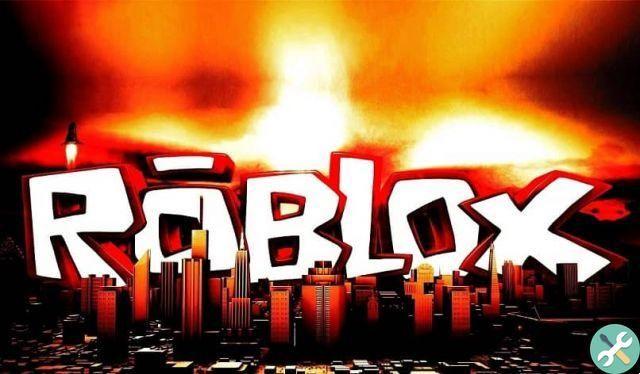
Since you know it might affect your gaming experience, it's time to completely fix it with the following methods (it is recommended to run them in order). The first is the most obvious, restart your PC.
It may sound silly, but the reality is that many problems in downloading Roblox and Roblox Studio were solved by simply restarting the PC and then trying again, so do it before anything else.
Restores Windows Internet Options
On the very official page it says that perhaps the best solution that exists is to reset internet options so if with the above you cannot solve your problem and question , why can't I download and install Roblox? , still in your mind, it's time to try this method.
The first thing you have to do is go to Internet Explorer (although it has to do it there, this solution will also solve the problems in Firefox, Chrome or another browser), in it choose the option » Settings ", so "Internet Options."
In this section open the call tab » Advanced ", Click the button there" Restore «, When you are done close your browser and then proceed to try to download and install your game (this time you should be able to do so).
Delete temporary files
If the above solution didn't work either and Roblox also doesn't work and won't let me play, then some files may be corrupted and not allow the game to be installed, to fix this you need to delete temporary files and cookies.
This process is different for each browser so you can go on help.roblox.com/hc/es/articles/203312840 and follow the guide proposed by the creators of the game, to delete these files.
Check the firewall
As a last resort to solve the question Why can't I download and install Roblox? , you can give the application permissions so that the firewall does not restrict it and allows it to be installed correctly (sometimes the firewall can see the game as a threat).

For this you have to go to the control panel of your firewall (it is almost always in the lower right corner of the computer), once there go to the session called "Program permissions", within this, find the game in question and enable the permissions so you can access the Internet.
With that it should be ready, so your problem should already be solved, it should be noted that the solutions seen today are not all and this error is not the only one that exists, so if the problem is that Roblox does not load or not I open it , or error code 277 appears, so you'll need to surf the internet for more answers.






