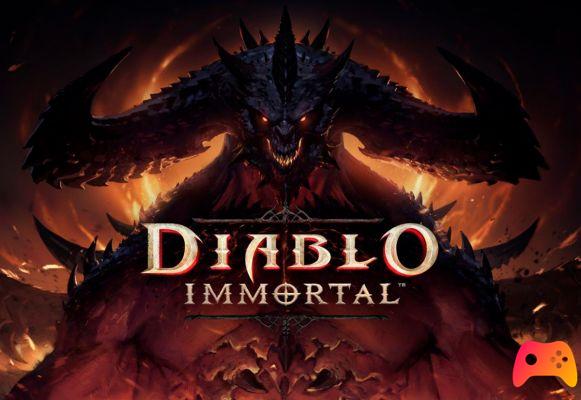Diablo Immortal can be easily played with a controller on PC and mobile devices. Below we will explain how to connect your controller to play Diablo Immortal on PC and Mobile. We will also share a list of supported controllers in Diablo Immortal.
Table of contents 1) How to use the controller in Diablo Immortal on PC 2) How to use the controller in Diablo Immortal on mobile devices 3) The best controls for Diablo Immortal 4) How to remap controller buttons in Diablo ImmortalHow to use the controller in Diablo Immortal on PC
Connecting a controller to a PC is a very simple process. To play Diablo Immortal with a gamepad on a PC, connect via a USB port.
Your PC will detect the controller and you can easily play Diablo Immortal after connecting. If you want wireless connectivity, your PC needs Bluetooth support or you need to have the correct wireless receiver for your controller.
Once the controller is connected to the PC, you can enter the game and enjoy it normally as the game has native controller support. Diablo Immortal also allows you to rebind your gamepad keys if you are not happy with the default control scheme.
Below is the list of all supported wired and Bluetooth gamepads for playing Diablo Immortal on PC:
- Controller wireless per Xbox One
- Logitech Gamepad F510
- Logitech Gamepad F710
- sony dualshock 3
- sony dualshock 4
- Controller Sony DualSense (PS5)
- Joycon per Nintendo Switch (tramite Grip e USB C)
- Controller Nintendo Switch Pro (tramite USB C)
- Xbox adaptive controller
- Controller Elite per Xbox
- Xbox Elite Series 2 Controller
- Controller Bluetooth wireless per Xbox One
- SteelSeries Stratus Duo (tramite Bluetooth)
- Sony Dualshock 3 (tramite adattatore Bluetooth 8 Bitdo)
- Sony Dualshock 4 (tramite Bluetooth)
- Controller Sony DualSense (PS5)
- Controller Nintendo Switch Pro (tramite Mayflash Magic NS)
How to use the controller in Diablo Immortal on mobile devices
Connecting a controller to a cell phone can be a little tricky. Follow the steps below if you want to connect your gamepad to mobile phone to play Diablo Immortal:
If you are using a PlayStation controller, please follow the steps below
- Press and hold the PS and Share buttons on the controller. Press and hold until the controller is ready to pair.
- Go to your phone's settings and Bluetooth when the controller is ready to pair. Turn on your phone's Bluetooth to search for the controller.
- Tap your controller name on discoverable devices.
- Select the name to match.
- Once the connections are established, Diablo Immortal will detect your gamepad and you can play with your controller.
The steps will be similar for other Bluetooth-supported controllers, but the buttons may differ.
Here is a list of all supported gamepads for both IOS and Android devices:
- Razer kishi
- Rotor Riot Controller (Mfi)
- SteelSeries Nimbus (Mfi)
- sony dualshock 4
- Controller wireless Sony DualSense (PS5)
- Controller Xbox Elite serie 2 (iOS 15+)
- Xbox Adaptive Controller (iOS 14+)
- Controller Bluetooth wireless per Xbox One
- Controller Bluetooth Xbox Series X/S
- Controller Bluetooth wireless per Xbox One
- Controller Bluetooth Xbox Series X/S
- SteelSeries Stratus Duo
- sony dualshock 4
- Controller wireless Sony DualSense (PS5)
- Xbox Elite Series 2 Controller
- Xbox adaptive controller
The best controls for Diablo Immortal
The developers of Diablo immortal have built the game from the ground up, but have adopted the default stick control for your overall movement when it comes to touch-controlled controls.
These controls are generally seen in the same genre as previous games. If you are used to using touch controls then you will be better off without a controller as you will need time to get used to the new types of control the controller will provide.
It all depends on which controller configuration you like best, as different players have different opinions. Some players like to use the controller, others like to use the keyboard because they like to use the WASD keys and others like a mouse for motion controls.
Diablo Immortal is the most fun when using a combination of WASD and mouse inputs, as you'll be able to aim freely. But when we have to look at the default controls and how the developer made them for the mobile platform. It is best to play using the touch controls to get the most out of the game.
How to remap controller buttons in Diablo Immortal
Speaking of default controls, Diablo Immortal allowed you to remap controller controls if you don't like the default ones. You need to follow the steps below to remap the controller.
- Click the menu icon in the upper right corner of the screen.
- Now go to settings.
- In this menu, go to the controls settings and click on it.
- Within the Controller menu, you can remap each button to your preferences.
Deprecated: Automatic conversion of false to array is deprecated in /home/epictrick.com/htdocs/php/post.php on line 612