Playing PUBG Mobile as a guest is a risky action, since you can lose all progress made in this popular Battle Royale for Android. To the 3 tips we gave you to survive on the Miramar map, we now add another key: play registered whenever you can. If you haven't, and you have now the loss of your PUBG Mobile guest account, we explain to you what you need to do to get it back.
Many are the players they had asked Tencent Games to facilitate the recovery of account of the lost guests, especially in those cases where they were not responsible for account deletion. No sooner said than done, it is now possible to play PUBG Mobile again with that user with whom you have achieved so many milestones.

We explain the steps you need to follow to recover your PUBG Mobile account
How can I recover my PUBG Mobile account?
PUBG Mobile, one of the best free games for Android, gives you the option to play as a guest on startup, but warns you that progress may be lost when you switch devices. Despite the warnings, it's possible you took this route to avoid that sometimes lazy registration process, or simply because you thought you wouldn't last more than two games playing the Tencent title.
Whatever happened to you to lose your PUGB Mobile account, we explain below the steps you need to follow to get it back and along with all the progress you have made. Just do it:
1º- Open PUBG Mobile on your Android.
2º- On the main screen, click gear icon located in the lower right corner.

The gear icon gives you access to the settings section of PUBG Mobile
3º- Within the Configuration section, click “Serv. client", which appears at the bottom left.

The screenshot shows the button to click on
4°- In this way you will access the PUBG Mobile Customer Service, where you can see the different problems that can arise in the game divided into different sections. Select one to bring up the button of message in the upper right corner, which will put you in contact with the PUBG Mobile assistant bot.
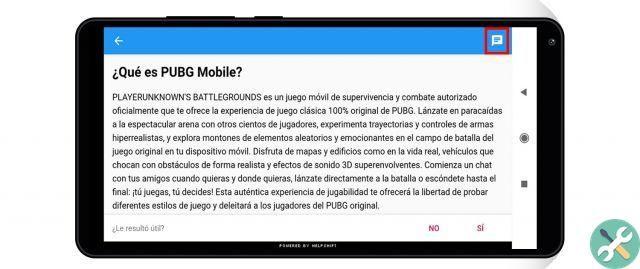
The Chat button allows you to start a conversation with the assistant
5º- Chat with the bot and explain that you want to recover your lost guest account. Next, you will need to provide them with various account information, such as the device you used it on or your username. When the bot confirms that you are the owner of the account, will start the recovery process, which may take a few days.

PUBG Mobile's virtual assistant will help you recover your lost account
Wait a while until Tencent Games notifies you that your guest account is back, and with it any progress you have made playing PUBG Mobile. It must be said that this method doesn't always work and the wizard may not be able to retrieve your guest account data, and faced with this problem there is no longer a solution.
Conversely, if your application had a happy ending and you can now enjoy your account again, that's important link it to one of your social media accounts - Google, Facebook or Twitter, for example - so that progress can be made. keep saving and you can retrieve it when you go to play on other devices. Finally, if you are planning to start playing PUBG Mobile on your Android from scratch, remember that it is essential to create a new account and do not use the guest account to avoid losing all data.






