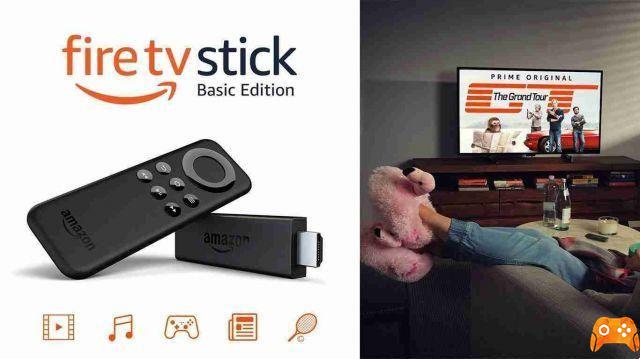How to delete Prime Video Amazon video history. Like Netflix and YouTube, Amazon stores a history of the videos you watch on Amazon Prime Video. Amazon uses this data to improve its recommendations, but you can remove the videos you've watched from the history.
How to delete Prime Video Amazon video history
To view your watch history, go to the Videos page you watched on the Amazon website. If you are not logged in to your Amazon account in your browser, you must log in to continue.
You can also find this page on the Prime Video Amazon website by clicking here from your browser. Now go to the prime video page, click on "Accounts and settings" in the upper right corner of the screen, click on the "Viewing History" option.

This page shows a complete history of all the videos you've seen on Amazon, with your most recently watched videos at the top.
The list shows the videos you've watched using your Amazon account on any device, whether it's a Smart TV, iPhone, Android phone, or web browser.
remove a video from your watch history, click here X next to the video. Amazon will forget that you watched the video, so it won't be used for recommendations, and people won't be able to see it in your account history.
Remove as many videos as you want from this page. To view other videos you've watched on this account, scroll down and click the "Next" button at the bottom of the page.
Unfortunately, Amazon doesn't offer a way to clear the entire observed history in just one click. if you want to clear the history completely, you will need to delete the videos from this list one by one.