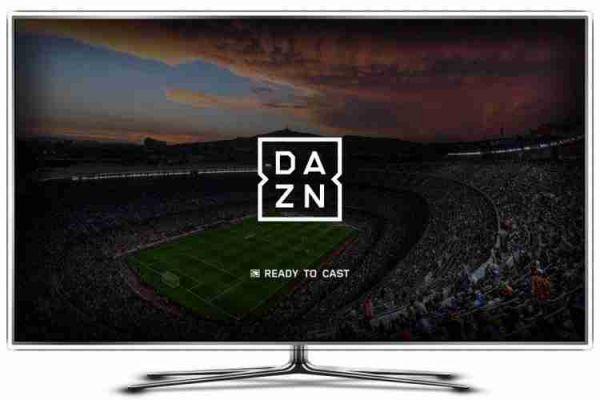The DAZN paid online video streaming service, both live and on demand, of sporting events has reached a number of users of approximately 2 million.
DAZN, in fact, for this year and for the following two years, at a price of 29,99 euros / month, will broadcast all the Serie A championship matches, of which seven exclusively and three co-exclusive.
If we have also subscribed to a DAZN, we would like to give here some more information on how to register the departures and see them without any time constraints.
The question we will try to answer in this article is, therefore, that of how to register a game on DAZN, giving all the information necessary to review, in full and from its beginning, an event already broadcast, from any device, thus being able to watch a game on DAZN even if it has already been played.
Can I register a game on DAZN?
The popular sports streaming service does not have a specific feature that allows the manual recording of a single match.
Despite this, let's see how we can equally register a game on DAZN,
All events broadcast live on DAZN are automatically recorded and remain available for the visione on demand per 7 days from the date of live broadcast.
This means that, if we do not have the opportunity to watch a live match, you will still be able to see it in its entirety, without any time constraints and without having to worry about recording it. Also, you can see an event from its inception even if it is still in progress.
How to watch a game recorded on DAZN
see a match recorded on DAZN, and this applies to any device we are using, it is necessary:
- access the event of our interest,
- start playing it from its beginning.
Let's see how to do it.
The TV
Here is the procedure for watching a match already broadcast on DAZN from your TV:
- launch the DAZN app for Smart TV, Apple TV, Fire TV Stick, Fire TV Cube, TIMVISION Box and other devices that allow you to watch DAZN on TV,
- identify the game you are interested in and start playing it,
- after starting the app and logging in,
- go to the box Calendar visible on the main screen of DAZN,
- select the date in which the game was played,
- if you want, click on the option Filter by sport, at the top right, in order to view only the events of a single sport (eg. Football, Volleyball, Basketball etc.).
At this point:
- select the game we intend to watch,
- press on his cover image to see it from the beginning.
Pressing the button OK and using i arrow keys on the remote control, you can stop / resume and possibly “scroll” playback as often as you wish. Also, by pressing on the option See highlights, you can choose to view only the game summary.
You can also see all the recorded games available on DAZN:
- by accessing the section Sports,
- selecting the one that interests us among the events available in Recent events,
- from this screen you can choose a specific competition (eg. Serie A TIM, UEFA Europa League, Serie BKT, LaLiga ecc.),
- in the section Whole [competition name], choose which game to play,
You can also search for a specific game to watch in on demand mode.
To do it:
- select the option Search visible on the main screen of DAZN,
- enter the batch in question in the Campo di Ricerca placed at the top, using the virtual keyboard below,
- in the section Events pop-up on the screen, select the Partita of our interest,
- Press the button OK on the remote control to start playback from its beginning.
From computer
to watch a game recorded on DAZN from a computer:
- connect to the main page of the service https://www.dazn.com/it-IT/home,
- log into your account by clicking on the button Log in, top right,
- enter the credentials associated with your account in the fields Email address e password,
- press the button again Log in.
DAZN, on its main page, allows you to view the results games still in progress or recently finished.
If we want to avoid knowing the result of a game that we have not seen and, which we intend to watch in on demand mode:
- click on the item Menu, top right,
- select the option Settings,
- press on the item Results on the homepage,
- move the lever for the option Show results da ON a OFF.
Now we can watch a recorded event with confidence.
If the game we are interested in has not finished yet:
- locate the section Now on DAZN present in the main screen of the service,
- click oncover image relating to the game,
- in the new page that opens, select the option Watch from the start, in order to start playing it from its beginning.
If, on the other hand, the match was broadcast in the last 7 days:
- click on the option Calendar placed in the top menu,
- select the date on which it was transmitted,
- press on his cover image, to start playing it from its beginning.
There is also another possibility:
- press on the item Sports visible in the top menu,
- choose the sport of our interest,
- in the new page that opened, go to the section Recent events, in which all registered games are available,
- if we want, we can also select the competition related to the match we intend to see among those listed near the item Competitions,
- press on the item Matches,
- click on the button Look on DAZN relating to the match of our interest.
By accessing the section Matches all the results of the games played are also visible, moreover, if the chosen event has been broadcast for more than 7 days, by clicking on the option Look on DAZN we will only be able to see the highlights.
Now let's see how to search for an event that has already been broadcast:
- click on the Search option located in the top menu,
- enter the game of your interest in the field Search for sports, teams, events,
- select the tab Events,
- press on Partita to see, in order to start playing it.
By accessing an event that has already ended, the option may be active Spoiler which allows you to view important events (eg goals, penalties awarded, red cards, etc.) that occurred during the match, even if it is played from its beginning.
This feature is deactivated by default but, to avoid having previews of the game we want to watch, it is better to first check and access any other game that has already ended, and make sure that this option is actually deactivated.
If not:
- find the item Spoiler,
- move its lever from ON a OFF: automatically,
- this option will also be disabled for all other events.
From smartphones and tablets
If we prefer to see a match recorded on DAZN da smartphone o tablet:
- start the service app for Android devices (even on alternative stores if our device does not have Google services),
- e iPhone/iPad ,
- log into your account.
If the game is still in progress or has recently ended, and we don't want to know the result:
- tap the ☰ button,
- select the option Settings
- in the new screen that appears, move the toggle next to the option Show results da ON a OFF, in order to deactivate the option that allows you to see the results of the matches on the main screen of DAZN.
Done this:
- press on the option Calendar located in the menu below,
- select the date in which the match was played,
- click onspecial event of our interest.
- in the same way, you can also proceed from the section Sports, by choosing one of the games available next to the item Recent events.
From section Home of DAZN, you can search for a specific event:
- by pressing on the icon magnifying glass, top left,
- by entering the game we intend to watch in the field Search for sports, teams, events,
- selecting the one you are interested in in the section Events.
After choosing the game to watch, the summary with the highlights will automatically start.
To switch to watching the entire game from its inception:
- press the icon of three dots,
- select the option Watch the whole event,
- to disable any active spoilers, tap on the icon three dots, top right,
- move the lever next to the item Spoiler da ON a OFF.
After you start playing the game, by pressing on the buttons Pause e Play and using the cursor visible at the bottom, you can interrupt / resume and possibly "scroll" the playback as many times as you want.
Deprecated: Automatic conversion of false to array is deprecated in /home/epictrick.com/htdocs/php/post.php on line 612