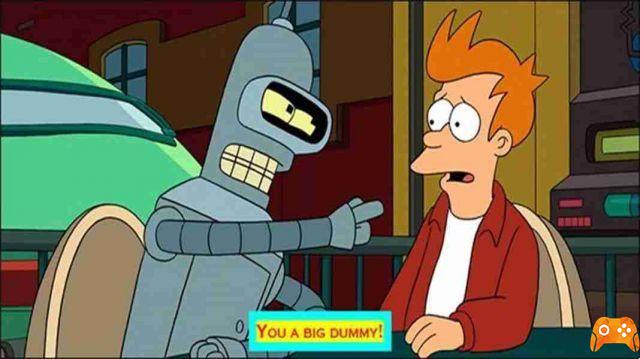Netflix is available for almost all devices including Smart TVs. Many of them already have the Netflix app pre-installed and you can immediately access it by typing your credentials.
The Smart TV will remember your Netflix login credentials so once entered it will rarely ask you for them. For this reason, if you need to exit Netflix on Smart TV many times, we will show you how to do it.
How to disconnect from Netflix on Smart TV
- Open the Netflix app on your Smart TV. And go to the main screen (Home).
- Press the left arrow on the remote to open the menu.
- Awards Down on the remote control until is highlighted Ask for assistance, then press the button Ok o Confirmation on the remote control.
- Awards Down on the remote control until is highlighted Log out of your account, then press the button Ok o Confirmation on the remote control.
- You will be asked if you are sure you want to quit. Press the button Ok o Confirmation on the remote control.
- Done, you are now logged out of Netflix on your Smart TV
You will now be able to log in again when you want with your account or otherwise, remembering to follow the steps above again to disconnect from Netflix if you wish to do so again.
NB: If for some reason you cannot access the Netflix menu or find your way to the page Ask for assistance, use the remote control to enter the following sequence: Up, Up, Down, Down, Left, Right, Left, Right, Up, Up, Up, Up. It will take you to the page Ask for assistance.
Deprecated: Automatic conversion of false to array is deprecated in /home/epictrick.com/htdocs/php/post.php on line 612