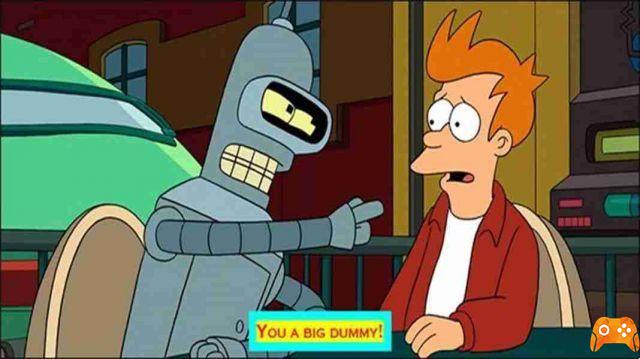How to fix the most common Netflix problems. Netflix is the best video streaming service out there, but it's not without its flaws. Here are some common problems people have with Netflix and their solutions.
How to remove “Keep Watching” on Netflix
If you watch a movie and stop it before the end, it will appear in the “Continue Watching” list. To get rid of it, go to www.netflix.com/WiViewingActivity. Here, you'll see a list of all the movies and TV shows you've watched, listed from newest to oldest. Click the circle with a line in the middle at the bottom right of the title (hide from viewing history) next to any title to remove it.
For TV Series, clicking the circle with a line in the middle at the bottom right of the title next to an episode will remove that single episode. A message will also appear saying Remove Series? If you want to delete all episodes of that series from the list of recently watched ones.
How can I get better Netflix tips
According to Netflix, there is only one way you can exert control over your recommendations. After watching a movie or TV show, give it a rating. To see a full list of the titles you've rated, go to netflix.com/MoviesYouveSeen. Netflix is using these custom ratings to figure out your tastes, so you may want to refine that list.
These ratings are only part of the puzzle though. How Netflix knows exactly what you want to see is a little more complicated. In a nutshell, your ratings, the movies you have seen, the ratings of other members with similar tastes to yours and the catalog of titles, are all calculated by an algorithm to understand what appears in the section. Recommended for you on Netflix.
How do I restore my Netflix account
If you want to delete everything you've seen so far and restore yours Netflix at its default settings, you have to delete your profile . Go to netflix.com/EditProfiles, click the profile you want to restore and click Eliminate profilo to confirm it.
This will delete your entire Netflix profile history, including your Personal List saves, your recently watched video list, and your ratings. You can then create a new profile and start from scratch.
How can I watch Netflix in 1080p HD
Unfortunately, Netflix only supports Full HD 1080p video on two browsers: Microsoft Edge on Windows and Safari on macOS. So, if you want to watch Full HD movies on your computer, be sure to use one of these.
Google Chrome, Mozilla Firefox, Opera and any other browser only play HD 720p video, not Full HD 1080p video. Netflix did not explain the reason for this move.
However, you can bypass this restriction with an extension. The Netflix 1080p extension for Chrome allows videos to stream in Full HD 1080p and also allows 5.1 surround sound.
Download: Netflix 1080p per Chrome (gratuito)
If you don't want this extension, watch netflix on Microsoft Edge or Safari. Check a few things first:
- Make sure the screen is Full HD 1080p by checking your native resolution. If it is 1920x1080 or 1680x1050, then you will notice a difference by going to Full HD. If your monitor resolution is 1366 × 768 or lower, don't worry about switching browsers; a 720p is enough.
- Go to netflix.com/HdToggle and set it to High, so that it automatically launches the highest possible resolution on your screen.
Why shows disappear from Netflix
Every 30 days, Netflix adds and removes movies and TV series. This is because Netflix acquires the rights to these titles for a limited time. Once the time is up, Netflix must decide to renew the rights or abandon them. In some cases, Netflix waives these rights, so the movie or series are removed.
There are two ways to find out which movies and TV shows are leaving Netflix in the next 30 days. If you've added a title to the My List section, a small update in the Netflix app will tell you that the title is expiring in the next 30 days. You can also check the Details section of any video to find when it expires.
Why Netflix keeps stopping or pausing
There could be a number of reasons why your Netflix hangs or crashes or works slower than usual. Most likely, your ISP is throttling Netflix. To check if this is the case, use Netflix's FAST app to test your internet speed.
FAST is available as a website (fast.com), as well as an app on iOS and Android. It will tell you at what speeds you can download Netflix videos, and this may differ from the advertised speed of your internet connection. Even though Speedtest.net says a different speed, you can find out the speed of Netflix via FAST.
If FAST shows slower speeds than you expected, you will need to speak to your ISP.
Download: FAST for Android | iOS (free)
How can I reduce mobile data usage on Netflix
If you're using Netflix on a smartphone or tablet, you can change the settings to work on Wi-Fi only or use less data by reducing the quality. In the Netflix app, select Menu > App settings > Cellular data usage > disable to use Wi-Fi only.
If you want to keep it running without Wi-Fi, you can alternatively choose Low, Medium or High to set the quality in which the videos will be played.
This only affects the Netflix mobile app, but not your main account settings.
How do I skip introductory titles while watching Netflix
With some shows, Netflix offers a “Skip Intro” button as soon as the title sequence starts playing. But this isn't a universal feature for all TV series.
For shows where it is not available, it is still possible to skip more easily. Count the length once and use the fast forward buttons on phones or keyboard shortcuts on computers.
On Windows or Mac, you will need to use keyboard shortcuts. Awards Shift + Right to jump forward 10 seconds. Taking pressed Shift , you can press a rightrepeatedly until the desired point is pressed. If you jump too much, press Shift + Left to rewind 10 seconds.
Your Netflix account has been hacked
If you suspect someone is using your Netflix without your knowledge, it's best to take the safe option and find out for sure. Go to netflix.com/ManageDevices and sign out of all devices your Netflix account is linked to.
Then, log back into Netflix and change your password. In case you keep seeing suspicious activity on your account, you need to contact Netflix to fix the problem.
Deprecated: Automatic conversion of false to array is deprecated in /home/epictrick.com/htdocs/php/post.php on line 612