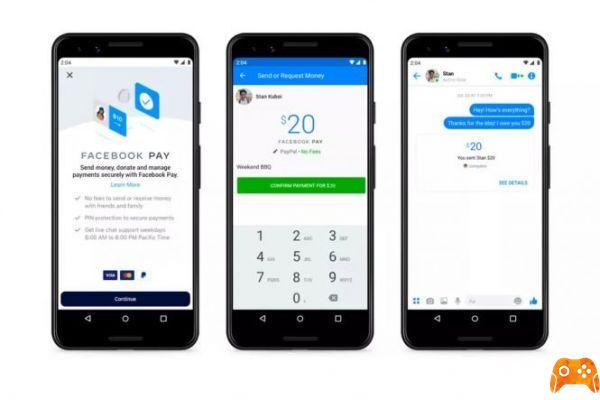How to know if someone has blocked you on Instagram. There are a number of reasons why a user may have you blocked on instagram. Some decide to block their partner after they break up, while others don't want to show their photos to everyone. Whatever the reason, you don't know if someone (maybe) blocked you or simply closed their account.
That's why, in this article we explain you how to know if someone has blocked you on instagram. To find out if you have been blocked on instagram, before opening the application, type the name of the person you think has blocked you. When you have found the person, click on them to enter their profile.
You should be able to see their images without any problem, if not, it is likely that they have been blocked or have deactivated your Instagram account.
How to find out if a person has blocked you on Instagram.
- If the person has blocked you and has an audience, you will be able to find this person's name in the search bar, but once you enter that person's profile, you will not be able to see their photos, even if the top of the bar indicates that the person has recently shared photos on their profile.
- If the person who blocked you has a private account, even if you search for the person's name, it won't show up in your search, so you'll never find out who blocked you.
- If you are trying to view someone's profile but can't see them on your account, they have probably been blocked. But, if you really care about that person, you can try to view that person's profile from another Instagram account.
- If you can see the profile from another account, then you can be sure that he or she has been blocked. It's no use sending them a private message on their account, because if you've been blocked, the person won't receive the private message.
- Also, there is no way to know if the person has read the private message, in case they have a private account. However, you can also contact the person if you believe you have been unfairly blocked in a post or comment via @username from another account.
- If you go to their profile and see a Follow button, along with a "No posts yet" icon where there would normally be photos, congratulations! You've been blocked. You can confirm this by trying to tap the Follow button on their profile; nothing will happen.
In the past we've also talked about what happens if I block someone on Instagram and how to block them.
Other methods to find out if someone has blocked you on Instagram.
1. Find the profile through search.
The easiest way to find out if someone has blocked you on Instagram is to search for their profile. Search for the Instagram name or identifier using Instagram search.
The three things that can happen:
1. if you see the profile and also the posts, you have not been blocked in case of public profiles. For private accounts, if you see the profile with the message "This account is private", then everything is fine.
2. If you see the profile and the post count, but the area showing the posts shows No posts, then yes, you have been blocked.
3. However, if the profile does not show up in the search, then the person has deactivated their profile or blocked you on instagram. To find out if I have been blocked on Instagram, you should look for other evidence, as mentioned below.
2. Check the Profile
When someone blocks you, Instagram does not delete old comments or tags from your profile. If your profile cannot be accessed through search, you should use these old comments to visit your profile. If the profile shows the post count without the posts, then yes, you have been blocked.
3. Ask your Instagram username for help.
You can view Instagram profiles through the Instagram.com/username link using any browser. If you remember the username of the person who blocked you (and I'm sure you do), replace the term username in the link with the actual username of the profile.
Then, if you are logged in from your profile, you will see the error "Sorry, this page is unavailable" if the person blocked you on Instagram.
There is a small chance that the person has deactivated your account. To confirm this, log out of your Instagram profile in the browser or open incognito mode and open your profile through the link. If the profile is accessible, it may not be, but if the profile does not open, you can rest easy.
4. Messages will disappear
Blocking someone on Instagram hides the chat thread for both participants. So, if you suspect someone is blocking you, open Direct Messages (DMs) and look for the chat thread. If the chat thread exists, you have not been blocked. But if it is missing, you may have been blocked. But again, the person may have deactivated the profile and therefore the chat thread is missing.
To verify this, you should check the common Instagram groups. Open a group chat in which you are both members. If you can see your profile in the group and nowhere else on Instagram, then yes, you are blocked.
5. Try following again.
Finally, if you can somehow see their profile, try following them by tapping the Follow button. If you have been blocked, you will not be able to follow the person. Tapping the Follow button will do nothing and you will see the same button again. Instagram will not notify you about it.
But if you haven't been blocked, tapping the Follow button will follow that person and Instagram will notify them. I know it's risky, but sometimes you have to take extreme measures.
6. Checking from another phone or profile

How to log in to Instagram on your computer
Finally, the least time-consuming and painless way is to check from another account. If you have two Instagram accounts, open your profile from the second account. And, if you only have one profile, ask a close friend or family member to find the profile.
If the profile opens normally, it's time to reflect on how you've been dealing with this friend who has blocked you on Instagram lately.
How to tell if someone has blocked you on Instagram Story.

Unfortunately, there's no direct way to find out. All you can do is check from a different profile. This will also work if the person has a public profile. The best thing to do is ask a mutual friend. They may be using the new Close Friends feature for Instagram Stories.
I hope you've managed to find out if you've been blocked on Instagram or not. Remember that if you can't see someone's posts, they may have removed you from their follower list. So check twice before blaming them for blocking you.
Best third-party apps to see who blocked you on Instagram.
After using all these methods, if you are still not sure if the person really blocked you, try these third-party apps to find out.
Blockers Spy for Instagram (iPhone / iPad / iPod / iOS)
Blockers Spy for Instagram is an iPhone app that provides valuable statistics on your Instagram account. The app provides data on users who have blocked you, your followers, new followers and much more. The app also shows users who unfollow you even after you have unfollowed them.
You can easily track users who have blocked you from following their updates and users who have unfollowed you. Blockers Spy for Instagram has a simple and easy to use interface and provides a complete history of users who have blocked or followed you recently.
Download Blockers Spy for Instagram
Follower Insight for Instagram (Android)
Follower Insight for Instagram is an Android app that reveals Instagram blockers and users who have unfollowed you. The app also reveals your secret followers and inactive users that you probably don't know about... now you can find them with this app. Follower Insight for Instagram allows you to track and manage multiple accounts and helps you learn about the data you can't normally access with Instagram.

The app reveals new and lost followers on Instagram, people who block you and track your regular followers. It also helps you unfollow more followers who have unfollowed you and lets you switch your Instagram account from one to another.
InstaReport (iPhone/iPad/iPod, iOS).
InstaReport is an iPhone app that can find out who blocked you on Instagram, people who unfollow you, your followers, best friends and much more. This app performs a complete analysis of your Instagram account, tracks your followers, user engagement, schedules and optimizes posts from users who unfollow you, even after you have unfollowed them. You can view your account history and also upgrade the app to its premium version.
Who Blocks me on Instagram (Android)
Who Blocks me on Instagra helps you find people who block you on Instagram. The app sends you an automatic notification when someone blocks you and you can see the list of people. This Android app allows you to log in with your Instagram account and lists the users who have blocked you. This way you can easily find blockers.
Conclusion
So you learned the various ways to detect who you are blocking on Instagram and identify them without hindering your account or theirs. The reason for blocking may be different, but the process of finding blockers is the same for everyone. Instagram is an emerging social media platform after Facebook and Twitter, which has managed to win over many users and fans.
But sometimes, due to some problematic conversation, relationship or post, you may be forced to block users. Therefore, using our techniques and making use of apps, it is possible to analyze the people who have blocked you and, optionally, ask them to unblock you again.
To read more:
- How to find blocked people on Instagram
- How to find out if someone has unfollowed you on Instagram
- What happens when I unfollow someone on Instagram
- How to mute someone on Instagram
- How to enable, disable and configure Instagram notifications on Android