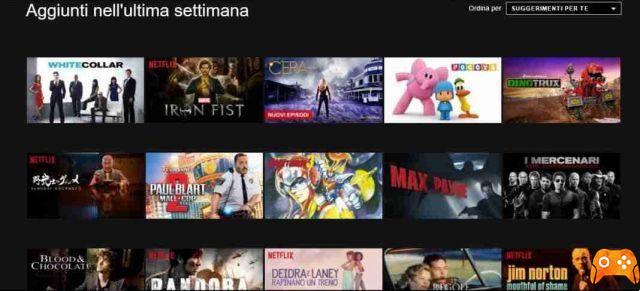If you want to get rid of everything you've watched so far and restore Netflix to its default settings, you need to delete your profile.
Now we will tell you how to restore your Netflix account as if it were your first time using it.
Reset Netflix account to initial settings
This will delete your entire Netflix profile history, including your My List saves, Recently Watched list, and your ratings. To do this you must first delete your current profile and create a new profile and start from scratch. Let's see how to do it.
How to delete Netflix profile
- Go to the Netflix page from your web browser. Log in with your credentials.
- Once on the page, select the down arrow next to your profile picture. From the menu that opens, select Profile management.
- Now select the profile you want to delete. Once on the profile page select below Delete Profile. A window opens asking you to confirm again, select again Delete Profile.
- Done, now all you have to do is create a new profile always from the Profile Management page and you will have Netflix as new again.
The changes will be made on all Netflix devices associated with your account.
If you are only interested in deleting some shows seen in Keep Watching on Netflix, follow our guide.
If you really want to cancel your Netflix account, read our guide.