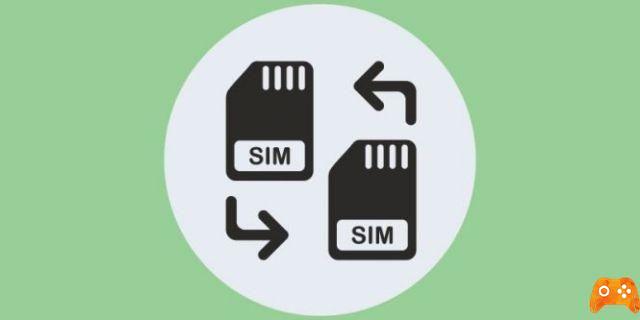
Many people change their phone numbers for various reasons. We try to keep the same phone number as long as possible, then there comes a point in our lives when we almost have to change it. Previously, the only things associated with the phone number were calls and messages. Now, with the Internet, many applications are linked to our phone numbers. One such application is the famous instant messenger known as WhatsApp.
You may be wondering what happens to WhatsApp when you change your number. To answer all your questions, we present you this post. Let's find out the side effects of changing your WhatsApp number.
How to change whatsapp number on the same phone?
You can do this, we have two ways. First, by using WhatsApp's built-in number change feature and second, by uninstalling the app.
1. Using the number change function
If you want to change your WhatsApp number on the same phone, WhatsApp provides a native way to do this. All you have to do is go to the settings and use the Change Number feature. You don't need to delete the app from your phone. When you do, here's what happens.
What happens to the old Account when you change your number on Whatsapp.
First, your old WhatsApp number will be deleted. By this we mean that it will no longer appear in other WhatsApp contacts. If someone sends you a message to the old number (via existing chat history), it will not be delivered to them. They will get a single gray checkmark on the message. Their last visa will also disappear.
What happens to chat when you change your number on Whatsapp.
All your chats will be kept along with your media. Nothing will happen to it. Once you change the number in the app, you will not see any difference on your phone.
What happens to groups when you change your number on Whatsapp.
Just like individual chats, WhatsApp groups are also maintained. You will not be removed from any of them. A silent message will appear in the group notifying you that you have changed your number.
What happens to your WhatsApp Settings and profile information when you change your number in Whatsapp?
All your WhatsApp settings such as ringtones, privacy and the like will be migrated to the new WhatsApp number. You won't have to configure them again. Similarly, your profile information such as Profile Info and Image will also appear for your new number.
What happens to notifications from people when you change your number on Whatsapp.
Since your old WhatsApp number will no longer be active, it is important to let people know.
There are two methods for notifying individual contacts. First, WhatsApp provides a native option for this. When you use WhatsApp's edit function, you will be asked if you want to notify your contacts. You have three options: All Contacts, Chat Contacts, or Custom. You can choose one or skip. The message will be sent from the new number.
Second, you can use the Broadcast List feature to let others know you are changing the number. Note that you must do this using the old WhatsApp number, as broadcast messages require the contact to be saved on the recipient's phone. Since they will not have your new number, the message will not be delivered. So do this before you change your number.
When it comes to your groups, WhatsApp automatically notifies them when you change your number.
How to change whatsapp number on Android and iPhone once I reinstall it?
Here's how:
Step 1: Launch WhatsApp on your Android device or iPhone.
Step 2: On Android phones, tap the three dots icon at the top and select Settings. On iPhone, tap Settings at the bottom.
Step 3: go to Account followed by Change number on Android and iPhone.
Step 4: enter your old and new phone numbers. Press Next.
Step 5: select the contact notification method from the three available options. Tap Done and finally verify the new number.
2. When uninstalling and reinstalling the application
If you already uninstalled and reinstalled WhatsApp on your phone to register the new number, two things can happen. You can verify the old number again and follow the native number change method as mentioned above. If you choose to verify with the new number, here's what happens:
Old account
If you simply uninstalled WhatsApp, your old WhatsApp account will still be active. It's profile picture, privacy settings and groups will remain on WhatsApp servers for 45 days. You can check the old number again and everyone will use your phone again.
But if you deleted the account before uninstalling WhatsApp, nothing will be saved on WhatsApp servers. You will have been removed from all your WhatsApp groups.
Also, people can still send messages to the old number (if you uninstalled it), but since WhatsApp is not active on any phone, you will not receive them. If the last view was active, you will see the last time the number was active. Interestingly, if you check the previous number again, you will receive those messages. Read in detail what happens when you uninstall WhatsApp.
Chat and messages
When you check the new number on the same phone, you will be offered the option to restore the chat backup. This way, your previous messages will reappear in your chat list.
On Android, this is possible in two ways: local backup and Google Drive. On iPhone, only iCloud backup works. Therefore, if you have not used iCloud backup, you will not be able to restore old messages to the new WhatsApp number.
Groups
Since the groups are associated with your old number, they will not appear on the new number. You will need to ask the administrator to re-add you to the groups.
Notify people
You will need to advise everyone to change the number individually. If the contact number is saved in your phones, you can use the Broadcast List feature to notify them.
What happens when we change whatsapp phone number to another Android phone or iPhone?
You can also change to a different number on a new phone. Here's what happens.
Install WhatsApp using the new number
If you register the new WhatsApp number directly on your last phone, it will work as a completely new number. It won't reset your messages, groups, settings or anything else. You will have to start from scratch.
Install WhatsApp using the old number
To switch to another phone with a new number while keeping chats and groups, you can first use the Change WhatsApp Number feature on your old phone. Then, once you have registered with the new number and created your backup, you can install WhatsApp on the new phone and verify it with the new number. In this way, chats, groups and so on will be kept on the new phone with the same operating system, for example from Android to Android and from iOS to iOS.
NOTE: To restore the backup to another phone, you must use the same phone number and email ID.Alternatively, you can check WhatsApp on the new phone using the old number. Once the backup is restored, you can change the number on the new phone. When you do so, the above things about how to change the WhatsApp number will still apply. This also applies to the operating system itself.
If you switch from one operating system to another, messages cannot be migrated. Only groups and profile information will be retained if you use the Change WhatsApp number feature.
Read more:
- How to change your phone number in WhatsApp from the same phone or from a new phone.
- How to hide someone's status on Whatsapp
- What happens to WhatsApp when you change your phone
- How to change your WhatsApp phone number
- How to set up WhatsApp notifications on Android
Deprecated: Automatic conversion of false to array is deprecated in /home/epictrick.com/htdocs/php/post.php on line 612






