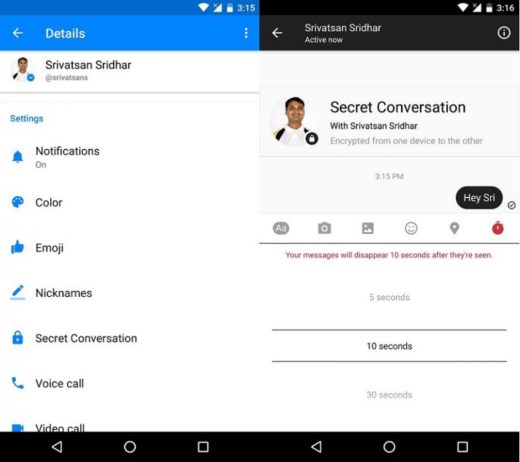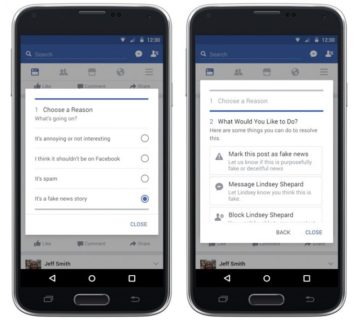Discover fake Facebook profile - How to do it, there are several ways to know if a user is using a fake account. The annoying thing is identifying each of them, especially when you have hundreds or thousands of friends. Fortunately, there is a very simple way to spot your fake Facebook friends. That's how.
Discover fake Facebook profile - How to
- Open a web browser of your choice. You can use Chrome, Firefox, Opera, Safari, etc.
- Now, go ahead copy and paste the following address into your browser: www.fakeoff.me, to open the home page of “FakeOFF“, a web application, useful for identifying real and fake Facebook users.
- Once you are on FakeOFF, just click on the “Connect with Facebook” button on the home page to connect the web app to your Facebook account.
- Next, the web application will scan your account to analyze all your friends. It will take some time, so you need to have some patience.
- Once done, the web application will ask you to select a friend you wish to investigate. From your friends list, just click on “Let's go check him / her” with the button that is located just below your Facebook friend's profile photo.
- After that, the app will show you an overview of its survey. Just click on the “Start base Investigation” button to get started.
- Next, FakeOFF will start analyzing the selected user's account based on their feeds, images, actions, reactions, likes and friends. It will take a while to investigate, as soon as it's done, it will show you your friend's score.

- If the score is one to four, you need to be cautious, because there is a possibility that the aforementioned user is using a fake Facebook account.
As I have already told you before it is very easy to know if there is a fake among your friends, you no longer have to visit the profiles of your friends one by one.
Further Reading:
- Did they unsubscribe from Facebook? Let's find out who did it
- How to put a video profile on Facebook
- How to see hidden friends on Facebook
- How to trace a fake Instagram profile?
- How to share WhatsApp status as a story on Facebook
Deprecated: Automatic conversion of false to array is deprecated in /home/epictrick.com/htdocs/php/post.php on line 612