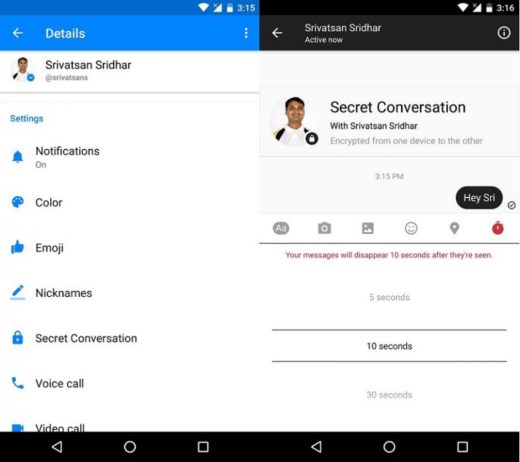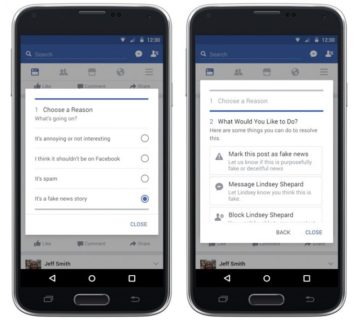Facebook limits the ways in which we can decide the type of interactions with our posts, so let's see together comand better manage reactions to what you decide to share on your wall. For posts to appear on yours feed, first of all, you must be sure that you have set the visibility to "Publish"; also keep in mind that you cannot totally prohibit comments under your posts, at most limiting their interaction to "Friends" or "Friends of friends".
However, on the pages on which you are an administrator or even just a moderator, there is the possibility to block comments entirely.

Create a collective rule
To apply a single rule to all your posts, follow these steps:
- log into Facebook (from PC, mobile, or wherever you prefer)
- at the top right, go to "Settings and privacy"
- continue on "Settings", then, from the menu that opens, go to "Public Posts"
- if you are on the "Filters and tools for public posts" page, this is where you can choose who can follow you (Everyone or Friends ") and who can comment under your public posts (Everyone, Friends of friends, Friends)

If you chose "Friends" in this last section, remember that, if you tag a person, that person and all his friends could also comment on the post.
Create an ad-hoc rule for a specific post
After posting the content you want to share, click on the 3 dots at the top right of the post window and go to "Who can comment on your post?".
Here you will find yourself faced with a choice similar to the previous ones, that is
- All
- Friends
- Profiles and pages you mention
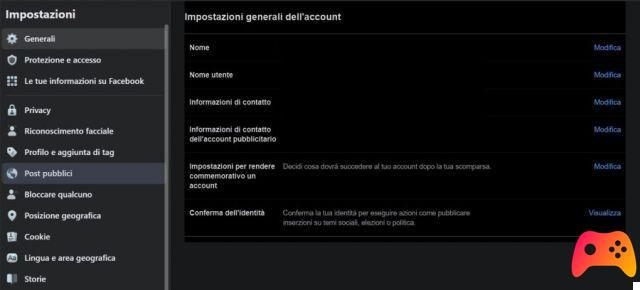
Block comments in a Facebook group
As we anticipated, unlike personal posts, Facebook allows administrators / moderators of a page to completely block comments under posts on the page.
- go to the post whose interactions you want to limit
- click on the 3 dots at the top right and go to "Block comments"

This will avoid any subsequent comments to the post but, be careful, it will keep the existing ones.
Do you need a guide on how to use Mindfulness on WatchOW 8? Here it is. Can't uninstall Teams from Windows 11? Just click here.
Deprecated: Automatic conversion of false to array is deprecated in /home/epictrick.com/htdocs/php/post.php on line 612