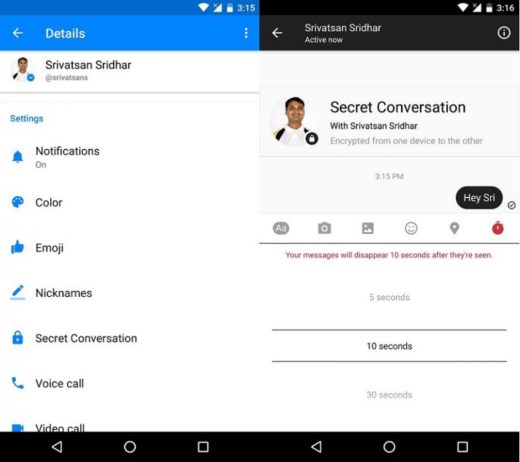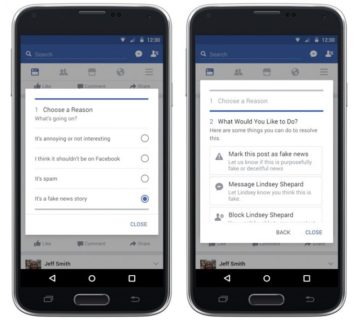How to see who has unfriended me on Facebook, you are logged into your Facebook profile and you have seen a missing contact or that the number of friends you had last week does not match the number you see now. Because? Who deleted me on Facebook?
Finding out that he deleted you on Facebook manually can be tiring if you have a large number of contacts. If you want to find answers quickly, the best way to find out who deleted you on Facebook is to download and install a new application available for computers and smartphones.
If you are wondering who deleted me on Facebook, you should know that, among the many functions of Facebook, the application does not have a specific function to find out who deleted you. If you want to know if a particular person has deleted you on Facebook, you can simply go to Facebook.com and log into their account.
Once logged into your account, look for the name of that person in the search box located at the top left. If that person's name is not followed by the number of friends you have in common, that person has deleted you.
How to see who has unfriended me on Facebook

Now we will talk about the new application called 'Who delated me'.
"Who delated me" was created by deleted.io. The application keeps track of your friends list and notifies you every time someone adds you as a friend and every time someone deletes or deactivates you.
It is possible to download the application for Chrome, Firefox, iOS and Android.
To download "Who delated me" on Chrome and Firefox, follow this link.
Instead, follow this link to download the application to your Android device.
Follow this link to download the application for your iOS device.
To register for this account, enter a different password than the one you use for your Facebook account.
Once the application is downloaded, you need to add the extension on Chrome or Firefox.
So, open the extension and wait for it to scan your friends list, do it several times.
The application starts working after installing it, it cannot tell you who deleted you before its installation.
Once you have downloaded and installed this application, all you have to do is wait for a notification in case someone deletes you as a friend.
If you liked the tutorial please share it thanks.
If you have any problems let us know via the comments box below.
Further Reading:
- What happens when you unfollow someone on Facebook
- How to see hidden friends on Facebook
- How to unblock someone on Facebook
- How to block someone on Facebook
- How to backup Facebook
Deprecated: Automatic conversion of false to array is deprecated in /home/epictrick.com/htdocs/php/post.php on line 612