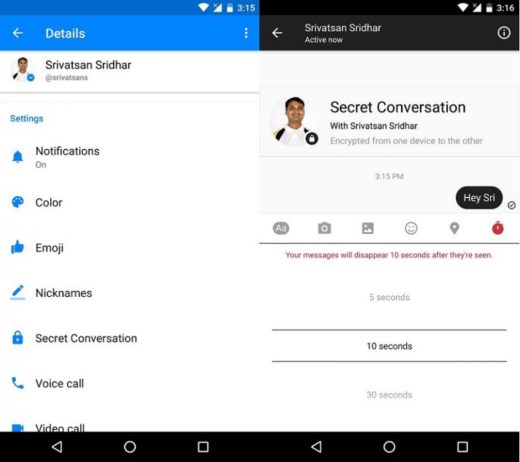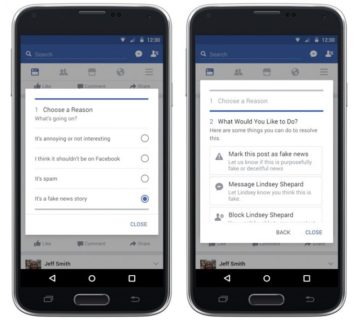Did you know that it is possible to share a video from Facebook to WhatsApp, easily? Facebook is a social network that has changed a lot over time and its evolution has been focused on services for users. Users spend many hours on Facebook, and it often happens that you have to share a video from Facebook to WhatsApp, the process may seem like a mission impossible.
Despite Facebook and WhatsApp they are applications belonging to the same company, there is no direct way to share a video from Facebook to WhatsApp. While there is no direct way to do this, there are several methods that allow you to share videos.
How to share a video from Facebook to WhatsApp easily
As there is no one way to share a video from Facebook to WhatsApp, we will try to explain the simplest to use. You can choose the one you like best or the one compatible with your device.
Share a video using ES File Explorer and Facebook
You need to have two applications installed for this to work, ES File Explorer and Facebook. The Facebook version is not the same as the one on Google Play, but version 2.0. Don't worry, it's the official Facebook app, but an older version.
- Open the Facebook application you just installed and log in with your login details.
- Locate and select the video you want to share. Select the Play button and several options will appear to share the video.
- Select the option IT download. This option is available because you have previously installed ES File Explorer.
- The video will be downloaded to the Downloads folder smartphone. To share it you have two options. You can search for it in the folder where it was downloaded or you can go to the gallery and search for the video you just downloaded.
- If you are sharing the video from the gallery, select the Share option and choose WhatsApp.
- Choose the contacts you want to share with
The advantage of having the video downloaded to your smartphone is that you can also share it in your WhatsApp status.
Share a video using Video Downloader for Facebook
This is a very easy to use third party application that you can find on Google Play. Video Downloader for Facebook allows you to download Facebook videos using the video URL or by selecting it directly from the application.
- Install the application Video Downloader per Facebook dal Google Play.
- Open the application by logging into your Facebook account with your login credentials.
- Find the video you want to download and hit the Play button, instead of playing the video, three options will appear: Watch it, Cancel, Download.
- Select the download option to download the video to the device memory.
- Once the video is downloaded to your device, you can watch it from file gallery. You can send it to any of your contacts or share it in WhatsApp groups. You can even share the video in a WhatsApp status.
Share a video without using an app
It is a good option for those who cannot install new applications on their phone or who do not have the device rooted.
- Log into the Facebook application and find the video you want to share. Play the video and select the button with three dots (…), the button is located in the upper right part of the application.
- Find and select the option Copy link. The copied link is on the clipboard.
- You can copy the link and paste it directly into the chat of WhatsApp where you want to share it. The downside to using this method is that the person must have the Facebook application installed on their phone.
Share a video from your computer
It is possible that if you share the video from your PC it will be easier using WhatsApp Web.
- Open Facebook from your browser and download the video.
- apri Web WhatsApp and upload the video to the conversation where you want to share it.
Further Reading:
- How to share WhatsApp status as a story on Facebook
- Did they unsubscribe from Facebook? Let's find out who did it
- How to upload YouTube videos to WhatsApp states?
- How to use Facebook avatar on WhatsApp
- How to send high quality videos via WhatsApp on Android and iPhone
Deprecated: Automatic conversion of false to array is deprecated in /home/epictrick.com/htdocs/php/post.php on line 612