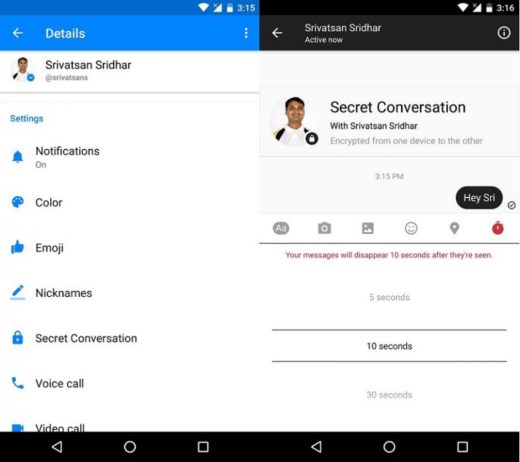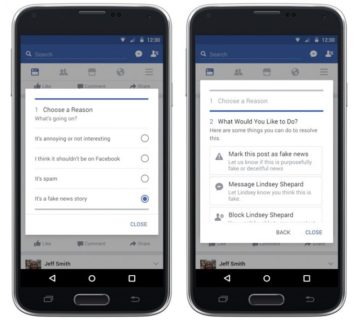Is someone bothering you on Facebook or Messenger? Or are you done scrolling through your Facebook feed non-stop? Whatever the reason, we want to uninstall the Facebook app from our phone - yes, that's it. But before we take that step, we want to be sure of the consequences. Here's where we'll help you out.
Will uninstalling the app only remove your friends or will you be removed from groups? We'll answer all these questions in this post and also tell you the repercussions of uninstalling the Facebook or Messenger app from your phone. Let's start right away with the Facebook app followed by Messenger.
Will the Facebook account be deleted?
Absolutely not. Uninstalling the Facebook app does not delete the Facebook account.
Can people still see your Facebook profile?
Yes. Uninstalling the Facebook app from Android or iPhone does not delete your Facebook profile. So people can still view your Facebook profile.
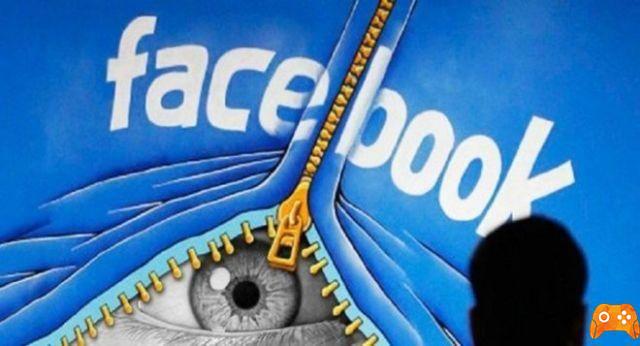
Can people tag you?
Yes. Again, since the profile is technically active, your friends can tag you.
What happens to old posts and photos on Facebook?
Anything. Facebook will not delete them. This is because they are saved in your account's cloud storage and not on your phone. If you reinstall Facebook or log in to the website, you will see those photos. Only if you explicitly delete them from Facebook will they be removed.
What about Facebook likes and comments?
Your old Likes and comments will remain as they are and people can still interact via Likes and comments with your existing posts. But you will not be notified of these on your mobile.
Will Facebook pages and groups be deleted?
No. Facebook will not remove any pages or groups you own. Likewise, it will not remove you from any groups or pages.

Can you still access other applications through Facebook?
Yes. If you use Facebook to access other apps and games such as Candy Crush or other shopping apps, you can still do so. Previously, when you pressed the Sign in with Facebook button, you only had to authorize the app without entering your Facebook data. But now, since there is no Facebook app, you will have to manually enter your Facebook login details to log in to these apps.
Will you lose your Facebook friends list?
Don't worry, your friend list won't go anywhere when you uninstall the Facebook application. All your friends will remain your friends on Facebook. And you don't need to add them when you reinstall the application.
People can still send you friend requests.
Yes. You will still appear in Facebook search results and people will still be able to add you on Facebook.
What happens to Facebook notifications
Since the app no longer exists on your phone, you won't be bothered by notifications. However, if you check Facebook from the website on your phone or desktop computer, all notifications will be displayed.

What about media content downloaded to your phone?
We often download images or videos from Facebook. Uninstalling the Facebook app will not remove those files from your phone.
Is it possible to use Facebook Messenger after uninstalling the Facebook app?
If you delete the Facebook app, you can still use Messenger on the same phone or any other device. You don't even need to install the Facebook app to use Messenger. It works without the Facebook app and account.
Now we will find out the side effects of uninstalling Facebook Messenger.
What happens to old Messenger messages and photos.
In case you are wondering whether they will be deleted or not, the answer is no. Nothing happens to your old messages or photos in Messenger. You can access them by reinstalling the Messenger app or by checking them on the desktop.
People can still send you messages.
Uninstalling the Messenger app does not make your profile invisible. You are available on Messenger and people can still send you text messages. However, since the app is not installed on your phone, you will not be notified. But reinstalling or using the desktop version will make them available.
Can people see your last login?
If you uninstall Messenger, people will not see your last login. But if you use Facebook or Messenger through the website, the last login will be visible (if enabled).
You will be removed from Messenger groups.
No. You will remain a member of groups in Messenger.
Will downloaded images or videos be deleted?
Messenger does not automatically save media files on your phone. You have to press the Save button manually. When you uninstall the application, these files will not disappear from your phone.
Delivery report information
An empty gray circle with a check mark indicates that the message was sent but not delivered. A full circle indicates that the message has been delivered. And, when your profile picture appears next to the message, it means the person has seen your message.
When you uninstall the Messenger app, people will only see an empty gray circle with a check mark inside when they send you a message. This is because the message is not being delivered to you. Even when you use Facebook, the symbol will not change. Only when you open the message thread on the Facebook website, the symbol changes to delivered and finally appears.

If you delete the Facebook or Messenger app, will your friends know?
Not really. Only if they are desperately stalking you will they get suspicious when the messages are not delivered or you are not active on Facebook. Even then, it's not easy to know the exact reason for such behavior. There could be many other reasons.
What happens if you delete your Facebook or Messenger app data?
While uninstalling the apps does no harm, deleting the app data on Android will delete the downloaded media files for the respective app and disconnect you from the apps. Logging out of the app is the same as uninstalling it.
Should you uninstall the app?
Facebook has not been doing well in terms of privacy lately. If you're trying to stay away from Facebook or Messenger and deleting your account seems like a bad choice, uninstalling will help. It has its benefits. First, nothing gets deleted, and second, it's possible to have better control over your life.
To read more:
- How to back up Facebook
- What to do when Facebook Messenger is not working
- How to disable Facebook notifications on Android
- How to disable Facebook Messenger
- How to make a video call with Facebook
Deprecated: Automatic conversion of false to array is deprecated in /home/epictrick.com/htdocs/php/post.php on line 612