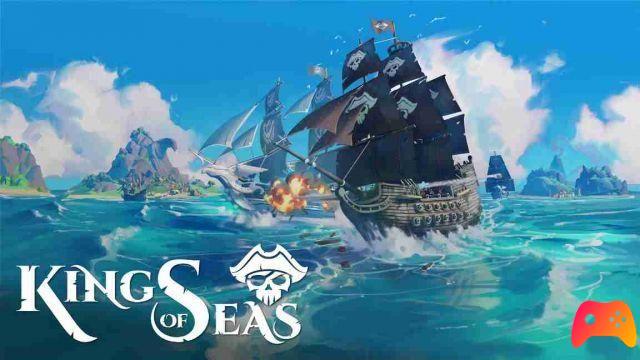With the new update of the operating system of Apple devices, you can connect the DualShock 4 with the Bluetooth to iOS 13, iPad OS, macOS Catalina and tv OS 13, with the PS4 remote play application.
Apple devices running macOS High Sierra or macOS Mojave can connect the device to Sony's console controller with a USB cable or USB wireless adapter.
PS4 remote play application allows you to stream video games PlayStation 4, with a wireless connection to a PC, Mac or Apple device, such as an iPhone and iPad, connected to the same network as the console.

With iOS 13 or higher, then, just connect the DualShock 4 with Bluetooth to the Apple device by following these simple steps:
- Make sure the light bar on the controller is off. If the light bar is on, press the PS button until it goes out. If the controller is connected to a USB cable, disconnect the cable.
- While holding down the SHARE button, press and hold the PS button until the light bar starts flashing.
- Activate Bluetooth on the iOS 13 device and select the controller from the list of Bluetooth devices displayed. When pairing is complete, the light bar will illuminate with a solid colored light.
As Sony explains on the blog, some functions or special keys of the DualShock may not be supported depending on the Apple device used.