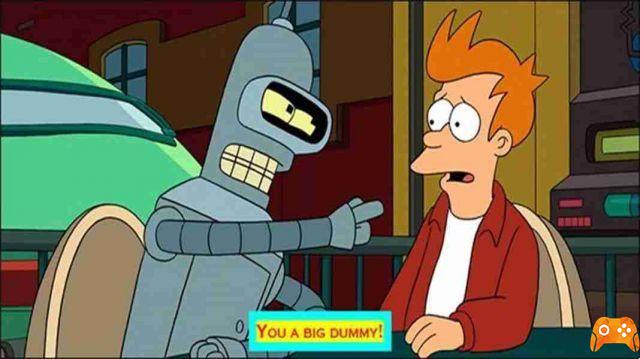If you want more from Netflix or pay less, it's easy to switch your plan on the streaming service. Here's how to do it in just over two steps.
However, pay close attention to what each package offers and the costs to make sure you get exactly what you need.
Netflix costo 2021
BASIC Plan - Netflix monthly subscription
- PRICE PER MONTH: 7,99 € / month
- SCREENS: 1 screen in SD (view on 1 device at a time, in standard definition)
STANDARD Plan - Netflix monthly subscription
- PRICE PER MONTH: 11,99 € / month
- SCREENS: 2 screens in Full HD (view on 2 devices at a time, in high definition if available)
PREMIUM plan - Netflix monthly subscription
- PRICE PER MONTH: 15,99 € / month
- SCREENS: 4 HDR / UHD 4K screens (view on 4 devices at a time, in high definition and ultra high definition, if available)
How to change the subscription plan on Netflix
To change your subscription.
- Go to the official Netflix page and log in with your credentials
- Passed he smiled icon of Your Profile top right.
- click on Account from the drop-down menu. This brings up all the features you can customize, including your plan details.
- Next to Plan details , click your Change plan . A new page will open showing all available streaming packages: Basic , Standard e Premium .
- The plan currently in use will already be selected. Read what the other plans entail, from video quality to price tags.
- Once you know which plan you want, select it and click Continue . This will automatically change your settings and charge you the relevant amount on the next billing day.
Deprecated: Automatic conversion of false to array is deprecated in /home/epictrick.com/htdocs/php/post.php on line 612