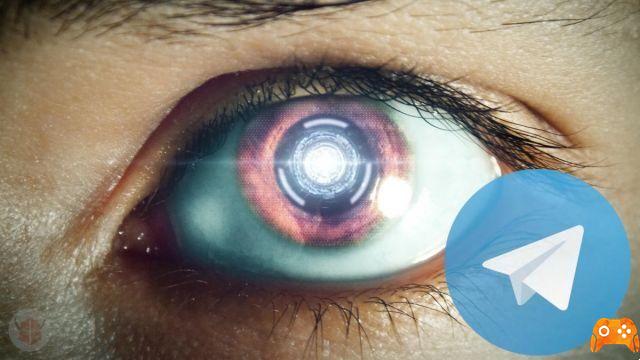Hiding their activities on Telegram, and in general on all instant messaging applications, is a bit of the worry of all those who particularly care about their privacy and who wish to avoid being spied on in their daily conversations by excessively nosy contacts. Thus, the question arises: how to read Telegram messages without viewing? Usually, this is done directly, by opening the app. But how can you look at them instead without making the sender double check? Well, as you will understand, the subject is rather "thorny".
The opportunities to control Telegram chats incognito are different, but almost all share a certain "craftsmanship". These display methods, in some cases, could make the sender of the Telegram message that you are trying to see in secret suspicious, especially if the last access time has not been made invisible.
Index
- Is it possible to know if a message has been read on Telegram?
- Why can't you disable the reading tick on Telegram?
- How to avoid read receipts on Telegram
- How to hide all access to Telegram
Is it possible to know if a message has been read on Telegram?

I enter into the merits of the argument by starting by telling you that yes, you can find out if a message has been read on Telegram. In fact, the application integrates a reading control system (the so-called checkmarks) very similar to the one present on WhatsApp, which allows you to verify that:
- The message has not reached its destination yet - icon clock;
- The message has reached its destination, but the contact you sent it to has not yet opened Telegram to read it - a green tick;
- The message has been read - double green check.
I told you in depth about all this in the guide to see who reads the messages on Telegram. I suggest you read a few paragraphs of the same if you need to get more information about it.
Here, I will limit myself to adding that, due to the aforementioned check system, if you decide to read a new message received on Telegram opening the application, you will have no way to hide the view to the contact who sent it. For what reason? Give me a few more minutes of your time, I'm about to tell you!
Why can't you disable the reading tick on Telegram?
Unfortunately, can not be done deactivate the tick for reading on Telegram directly. This is because the messaging system refers to a cloud with continuous and instant synchronization. Not negligible detail, especially when compared to what happens on WhatsApp.
In short, since all devices are synchronized simultaneously to an online server, there is no possibility to change the privacy settings locally. It follows that the reading of Telegram messages, for both parties, takes place on line (like on Facebook Messenger or Instagram Direct, so to speak).
How to avoid read receipts on Telegram
After the whole series of introductory speeches, I finally get "to the point", talking to you about what, in my opinion, are the most effective strategies for avoid read receipts on Telegram.
On the other hand, an application that has made its strong point the great attention to the privacy of its users, certainly could not fail to provide tools - even indirect - aimed at increasing (albeit slightly) anonymity and reducing interference in one's life by too “pressing” contacts.
Flight mode
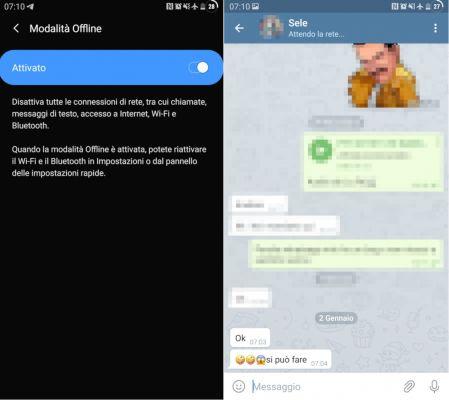
The first method that I propose to you to view Telegram conversations in disguise is probably the most "artisanal" of all, but it guarantees a fair effectiveness if practiced carefully.
Upon receiving a message that you would like to read "on the sly", you could try to put your smartphone (Android or iOS) in flight mode. By doing so, you would turn off the data connection and the Wi-Fi, and then you would go offline.
At this point, open Telegram, access the Chat and read the message. Don't worry, no one will see you "online", nor will you be notified of your message being read. To confirm this, under the profile name of each contact, instead of the time of access, you will see the writing "I await the network".
But be careful: the read confirmation will in any case be recorded locally. This means that, once the Internet connection is reactivated, the two green ticks will light up on the sender's phone, because the app will send the feedback to the cloud server.
So, unless you want to stay offline for the entire no response time, or unless you use a firewall that blocks the internet connection to Telegram, perhaps, it's best to move on to the next method.
Telegram notification preview

Another interesting strategy is that of view Telegram messages directly from the notification area. In fact, by enabling the option "Show tutti i contenuti delle notifiche”On your smartphone or tablet, regardless of the operating system installed. I suggest you look for this option in the Settings.
Pay attention to the privacy: enable the option only when unlocked, so that no one unknown can view your chats when the smartphone has the screen lock active.
However, by doing so, you will be able to read Telegram messages without viewing. Of course, it is possible that very long messages may not be legible in their entirety, but it is still a relevant opportunity, which I invite you to consider.
Basically, for an anonymous reading, once you have received the message, you just need to access the notification center, view the message text or media file (only photos or images are supported in the notification view) and leave everything in standby. That is, until you feel like answering.
Ah, in the meantime, avoid logging into Telegram. Yes, because it is possible that the sender checks your last access or your online status, and that he or she feels annoyed by seeing you online without receiving a reply.
If you still want to do some "short forays" without entering that chat, I invite you to consider the possibility of hide the last login on Telegram, even temporarily. By doing this, you would bring up the vague last accessed written recently on Telegram.
However, remember that there is a “downside”: even you will no longer be able to see the last login and the online status of people with whom you have not decided to share this sensitive information.
App to read Telegram messages incognito
Haven't I convinced you yet? Then I go on, telling you that, if you have Android (in case you have iOS, I suggest you go straight to the next point), there are several free applications, developed by third parties, able to read Telegram messages without sending the display.
These apps, in fact, clone incoming Telegram messages, thus preventing the original application from being able to control the reader. They are also useful for see Telegram messages deleted by others, therefore also the timed ones, which self-destruct, related to secret chats.
The limit of these apps is related to the reproduction of multimedia files, and also to theimpossibility of direct answer. To chat with other people without being seen active, in fact, it is still necessary to deactivate the access time. That said, now I'll tell you which apps I'm talking about.
Unseen per Android

Among the various Android apps that I used most frequently during my tests, I would like to recommend you Unseen, which you can find at this address of the Play Store. It does what it promises to perfection, allowing Telegram messages to be read without the sender being notified.
Are you wondering how to use it? Very simple, just follow this procedure:
- Download the app, theinstallation it will be automatic;
- Allow Unseen theaccess to reading notifications, otherwise it won't work;
- At the first access, you can choose whether to keep the app always running or to use it when needed. In this case, it is necessary leave it running in the background;
- Finish the configuration choosing which apps to use Unseen for. Of course, select Telegram;
From this moment, upon receiving a new message on Telegram, you will notice that it appears two notifications: one from Telegram and the other from Unseen. Tap the Unseen notification when you want to view Telegram messages without being seen.
Finally, I remind you that Unseen is compatible with other instant messaging apps. For example, you could also use it to see WhatsApp messages secretly.
Use of personal assistants

Another solution that seems to work great is the one that plans to use thepersonal operating system assistant. In this case, it will be sufficient to "summon" him and ask him to read the latest messages.
First, wait for a new message on Telegram. After that, if you have Android, say the voice command "Ok Google", To activate the personal assistant, and then say:"Read Telegram messages". If you use instead iOS, pronounce "Hey Siri"And, immediately after, say:"Open Telegram and read me the new messages".
In doing so, the assistant should act as commanded, that is letting you listen to the latest messages received. The read notification will, in most cases, not be logged.
Preview of Telegram messages
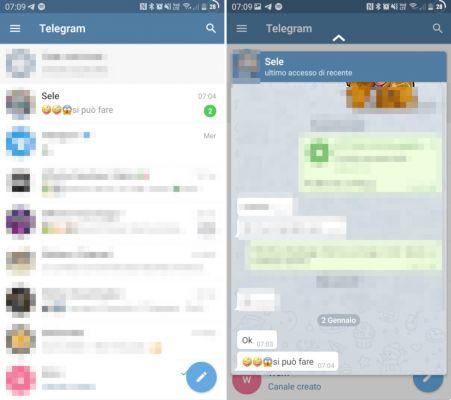
It was arranged di iPhone or of an iPad, or even a device Android, and the methods I have listed so far have not convinced you, try to exploit thepreview of Telegram messages. No, notifications have nothing to do with it this time. I'm talking about a Telegram function instead.
Wait to receive a new message on Telegram. Then, proceed by opening the app and performing a long tap on the user's avatar who sent you the message. You will then see thechat preview with the text of the message, the image received or the shared sticker. If it were a GIF or a video, you would only see the preview image.
You will then check the message incognito, without ever entering the conversation (until, of course, you do not want to reply). However, I suggest you combine this method with the deactivation of the last visit, so as not to be caught "online".
Telegram X

If with Android you could not read the Telegram messages without viewing using the preview of the messages, perhaps because you do not have this option available, try with Telegram X. This is an app also developed by Telegram LLC, whose value is to integrate some additional features (and also in beta), including the one that is most relevant to the central theme of this tutorial: thechat preview without entering.
Exactly as I told you a little while ago, you can watch messages incognito simply by opening the app and making a long touch on the profile picture related to the conversation you want to secretly view.
To read the various incoming messages, in case they don't all enter the same screen, you could scroll the chat preview. You could do this by continuing to hold your finger on the contact icon and swiping the preview screen with another finger.
Using a smartwatch

Do you have a smart watch? It doesn't matter if this is a Apple Watch or even one smartwatch con Google Wear OS. If so, then know that you could read Telegram messages anonymously without much effort.
Proceed pairing the smartwatch to your Android phone or iPhone. After that, check that the Telegram notifications are active. You can do this via the app Wear OS on Android (or using the one developed by the smartwatch manufacturer) or using the app Watch your iOS.
At this point, you just have to wait for the receiving a new message on Telegram. With the smartwatch on, you will hear vibrate. It will be enough turn the wrist to turn on the clock screen and display the Telegram message notification with preview. You will then be able to view the text or l 'preview of the media file without being seen by anyone. There will be no need to deactivate the last login or to use other apps.
How to hide all access to Telegram
If at this point you still have doubts, it probably means that you need to a more efficient anonymity. In this regard, I suggest you activate as many privacy options possible to appear invisible in chats and not to be spied "online".
In case I have a few more minutes to dedicate to myself, therefore, I would like to recommend reading the guide in which I explained how not to be seen on Telegram. In it, you will find all the best ways to "text in the dark" with the Russian app.
Deprecated: Automatic conversion of false to array is deprecated in /home/epictrick.com/htdocs/php/post.php on line 612