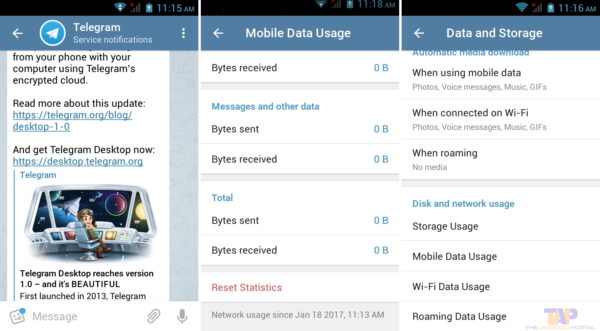Telegram is one of the most used and appreciated messaging apps in the world. It is extremely versatile, safe and equipped with some unique features, to the point of making it a milestone in its category. By using it, you may have archived or deleted certain conversations. And now, after doing that, you realized that some of those chats were important to you. So you would like to understand if there is a way to Telegram chat recovery. To find out more, you asked the web, and that's how you came to my blog.
In the guide that follows, in fact, I'll explain what you need to do to find the conversations, groups and channels that you have set aside or deleted. Also, I tell you how these chats can be restored to the main list.
Index
- Can Telegram chats be recovered?
- How Telegram chat save works
- Telegram archived chats recovery
- Telegram secret chats recovery
- Telegram deleted chats recovery
- Recovery of old Telegram chats
- Recovery of messages deleted by the Telegram sender
- Telegram deleted photo recovery
- How to save Telegram messages
Can Telegram chats be recovered?

It would seem easy to answer this question. In reality, the matter is more complicated than it might seem at first. In fact, it depends on the operation you have performed.
Let's put it this way: usually, it is possible to retrieve the classic conversations, those with bots, groups and channels that are present in thearchive application. In there, however, you may not find secret chats that a self-destruct timer.
By default, the time counter is off. It is also true, however, that you or the other party may have decided to activate it in the past for security reasons. And if so, you may not find the chat history. I said you could, because maybe the period hasn't expired yet 1 weeks that you had set.
How Telegram chat save works

Saving chats on Telegram is cloud based. Therefore, unlike WhatsApp, where conversations are stored on the mobile phone or in any case on an external cloud (exclusively in the form of backup), Telegram saves all chats on its servers.
Therefore, don't worry if you haven't accessed Telegram for a while. If no more than 6 months from the last login, you may recover all chats, including archived ones.
Keep in mind, though, that all messages come edited in real time. Therefore, if the other party had decided to delete the chat history, you would not be able to find old messages. The same goes for groups of which you are not the administrator. Instead, the chat histories of bots and channels will surely be left. For more information on how Telegram works, read the dedicated tutorial.
Telegram archived chats recovery

retrieve a chat archived on Telegram, you can follow the same procedure, regardless of the type of conversation. It does not matter, therefore, whether it is a group, a channel or a chat (with bot, classic or secret). Notwithstanding, of course, the above (i.e. that the chat in question has not expired or deleted).
Proceed by entering the archive. You can do this by opening the Telegram app and choosing the option Archived chats. It appears at the top of the list of active conversations. In that section, locate the chat to restore. Then, for pull it out from the archive, make one Swype from right to left on it.
Telegram secret chats recovery

recover a secret chat on Telegram which has been erased or self-destructed, unfortunately, you can't do anything. There is no way to get it back. If the other party had used this type of chat, it is because, evidently, they did not want any trace of the messages and files shared.
Telegram has introduced this type of chat to guarantee the privacy of users. Precisely for this reason, secret chats follow a different path from that of ordinary chats. Unlike the latter, in fact, the secret chat it is not stored on Telegram servers. Secret messages are instead saved on the devices used.
For example, if you have started a secret conversation with a person and someone has a device that is linked to your Telegram account, they will not be able to read what you are sending anonymously.
In the event that he connects to your profile via the app for Windows 10 (Telegram Desktop), iOS or Android, whoever spies you may only know that a secret chat is in progress. While if this individual used the PC, or rather, Telegram Web, he would see absolutely nothing. Learn more by reading this guide.
Telegram deleted chats recovery
Unlike WhatsApp, Telegram does not provide for the possibility of making a real backup of conversations. This is because, like Facebook Messenger, Instagram Direct, and any other cloud-based messaging service, all messages come stored on the application server (secret chats aside, although it is not possible to recover even these once deleted). Therefore, it is not possible to recover them once they are removed from there permanently.
The actions of removing messages are in fact synchronized in real time on the cloud. And once they are done, they are irreversible. This, unless, in the future, the recycle bin, such as the e-mail one, is implemented.
At present, however, you could use the function of XNUMX / XNUMX days (provided by the app) which I explain in the following discussion. And if it doesn't win you over, try to see if this trick is for you.
Telegram chat recovery being deleted

Currently, the only function introduced by Telegram to restore the deleted chat is the one that allows cancel chat deletion. Immediately after deleting it, the messaging system offers the possibility to press the button Cancel (which appears below). You are allowed to reconsider within 5 seconds from elimination. After this short period of time, the cancellation becomes definitive.
The only way to find normal chat is to ask the other party. If you hadn't activated the option to delete the conversation for the other contact as well, it is likely that this person always has messages available in his account. He could show you them with one screenshot. Or at most, it could forward them to you all from the chat.
Recovery of old Telegram chats
As I just told you, the recovery of deleted Telegram chats, whether they have a more or less recent date, is still impossible. And since there is not yet a cloud storage that hosts the removed messages (at least for a certain period of time), it is not possible to recover them once deleted.
If you hadn't removed the messages, but you were simply out of Telegram, then in that case you would find them again. However, no more than 180 days since the last login. If you fall within this time frame, you just need to log in to review the chats.
If not, then exceeded this time limit, chats will be deleted automatically, with no possibility of recovery. You will be able to find the messages only by contacting the other party, who could send you the conversation screen or carry out theForwarding.
Recovery of messages deleted by the Telegram sender

Telegram messages, as I told you, can be eliminated on both sides, with no possibility of recovery. The exception is for groups and channels, where only the administrator can remove the chat history.
It is therefore clear that there is no way to recover Telegram chats deleted by the sender. And indeed it is, but you could use a trick to save the new ones that are deleted. You have to know in fact that using Android and the app Unseen, available at this address, it is possible clone incoming Telegram messages.
This means that the messages will be duplicated in reception and, even if someone on Telegram deletes them, their copies will always remain readable on Unseen.
Telegram deleted photo recovery

As regards the photo recovery from Telegram or, more generally, the restoration of multimedia files shared in the app (therefore also images, voice notes, videos and GIFs), the speech could be different. I said it could, because several parameters have to be taken into account.
Let's start by saying that, if a photo has been removed from the Telegram chat, you will not be able to recover it. It doesn't matter if it was you or the other party who took it off.
The first thing I recommend you to do is to check the gallery or in Roll of your device. If you don't find the photograph in there, chances are you've never downloaded it. Telegram, in fact, automatically downloads the media in the chat, not in the gallery.
If so, try using the Search, to see if you find the part of chat in which the shot that interested you was saved. In case you can find it, tap on it to open it in view mode. Then, tap i three dots and choose Save to gallery. The multimedia content will then be visible again outside the chat.
Alternatively, if you remember seeing it in the gallery in the past, I suggest you check the cloud or on a backup file of your phone. This way, you may be able to recover the media file on your own.
As an alternative, you could ask the contact that is part of that chat. If you hadn't deleted the photo for him too, and if a self-destructing message wasn't used, you could ask him to send it back.
How to save Telegram messages

If you no longer want to find yourself dealing with the problem of recovering Telegram chat, you could save messages. While there is no way to do this on mobile, at least for the moment, you could use Telegram Desktop for that purpose.
Then install theTelegram app su MacOS o Windows 10, which you find at this address, and proceed by logging in with yours telephone number. If necessary, verify the number by entering the Telegram code you received.
At this point, enter the conversazione you want to save. Then, click on three dots (top right) and choose Export chat history. Select what to export from photos, video files, voice messages, video messages, stickers, GIFs and files. Then, configure the Download path and choose thetime interval messages. Lastly, click Export.
You may be asked for the interactive verification. If so, open Telegram from cellular and authorize the download. Otherwise, for security reasons, you will have to wait 24 hours before proceeding.
Once you have unlocked and downloaded the data, you will be able to consult your chat in offline mode. Just open the messages.html file with a normal browser.
If you need a entire offline saving of your Telegram profile, you could use the generic export function. From Telegram Desktop, go to Settings> Advanced and choose Export Telegram data. Configure the options as needed and click Export. Thank me later.