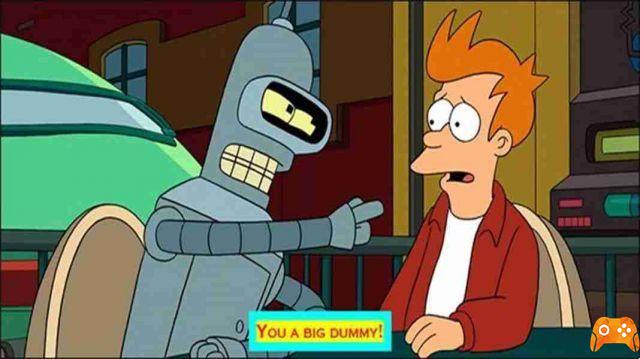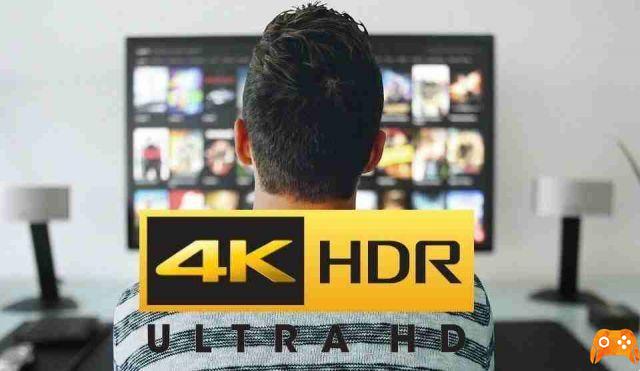
First, to see Netflix in 4K and then in Ultra HD you will need to have a TV enabled to view this format. Once we have established this we will go on to explain to you what is also needed and the cost of the Netflix plan to have this type of video format.
Fast internet connection to watch Netflix in 4k
In addition to a TV that supports 4K Ultra HD resolution you will need a fast connection, therefore of the fiber type that many telephone operators offer today. Yes, because to see this resolution your connection speed must be at least di at least 25 megabits per second or higher. If your connection does not support this speed you will have to update it otherwise despite having the other requirements and a Netflix subscription that allows you to see 4K you will remain at Full HD resolution.
Netflix subscription for 4k
Another thing to do is to subscribe to Netflix with the special plan to have the maximum video performance and therefore the vision of its titles in 4K Ultra HD.
This subscription plan is that Premium which currently costs 15,99 euros per month. In addition to viewing in 4K Ultra HD, you can simultaneously watch Netflix on 4 screens.
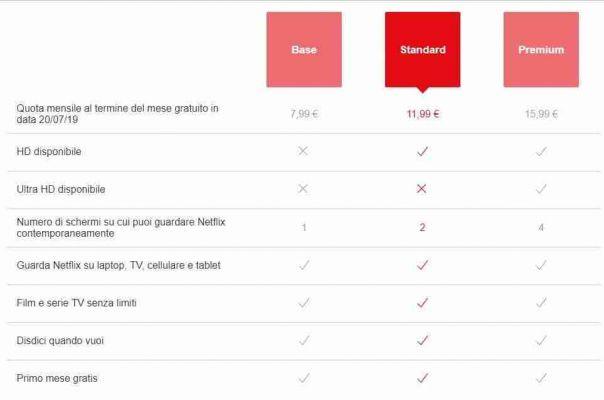
If your plan is basic or standard you will need to update it by going to this page.
Netflix settings for maximum mink resolution and 4K Ultra HD
Ok, now if you have all the above features to play Netflix at maximum resolution you will have to make a final check that will allow you to set the parameters in Netflix settings to always give you the maximum resolution available when playing its titles.
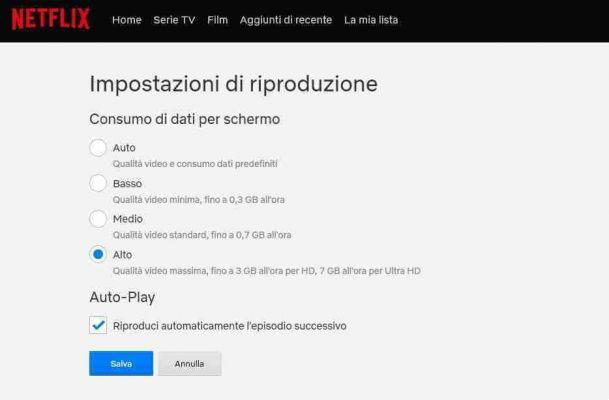
What you need to do is this:
- Log into Netflix.com.
- Select the profile for which you want to change the settings
- Now go to the top right and click the down arrow next to the image and click on Account.
- In the My Profile section, select Playback settings.
- Set this parameter to Alto to allow Netflix to always give you the maximum resolution of its videos.
- Done select Save. The changes will be activated within 8 hours.
Done now enjoy Netflix at 4k Ultra HD resolution have fun.
Deprecated: Automatic conversion of false to array is deprecated in /home/epictrick.com/htdocs/php/post.php on line 612