Digital Direct, the new system of Microsoft products used on hardware bundles of Xbox, allows you to redeem the digital content sold in the bundle and the services associated with the console, such as Xbox Live Gold or Xbox Game Pass, without the need to enter codes and download them directly to the new console.
When installing a new console for the first time, the system allows you to download the content sold as a bundle by clicking on “Redeem” for each item you intend to download. Once a piece of content has been redeemed, it is placed in the “My games and applications” section, available in the digital library.
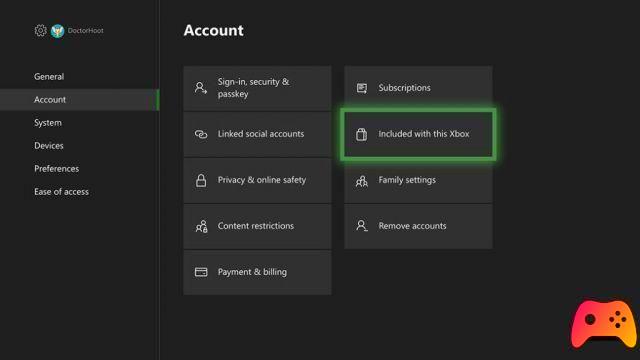
Redeem in Account
If you decide not to redeem the content once the console is installed, you can do so later from the “Account” section. Access the "Settings" section of the Xbox One, then click on "Account" and then "Included with this Xbox". The system displays the services and allows you to redeem the Digital Direct offers included in the console.
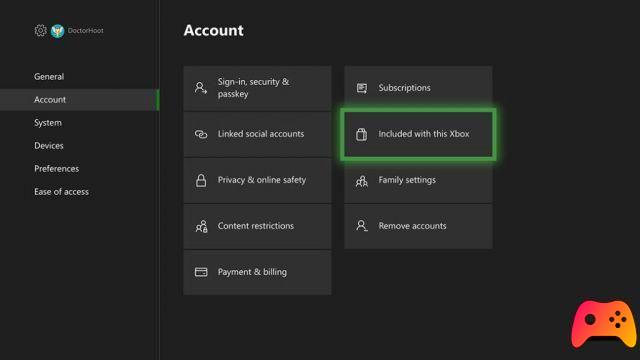
Redeem in the My Library section
Another redemption method is to use the "My Library" section. By clicking on the Xbox button of the joystick, you select "My games and apps", then you access "Complete library" and then "Console offers", choosing which content to download.
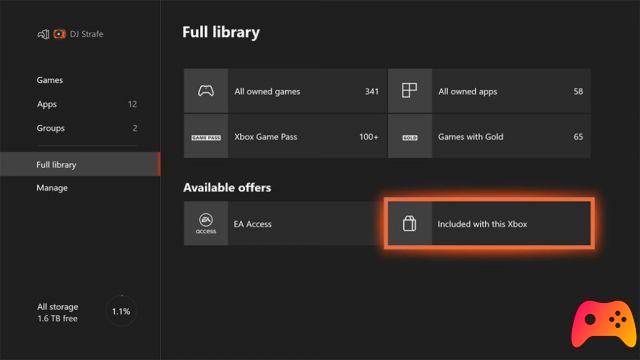
The new system is limited to Xbox One, although Microsoft has announced the service for "new consoles", considering the use of Digital Direct to redeem content in Xbox Series X.
Deprecated: Automatic conversion of false to array is deprecated in /home/epictrick.com/htdocs/php/post.php on line 612






