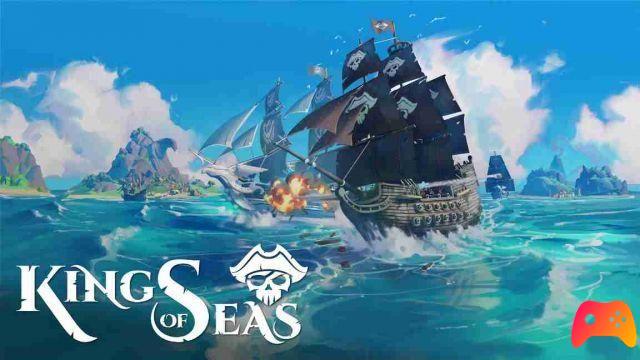This article is updated often, remember to keep an eye on it!
Here is the official bug page, in English.
Here is a list of the most common Pokémon GO bugs (and some tips on how to get around some of them). Let us know if they happen to you or report your problems so we can keep track of them.
I can't see Pokémon, other players do / I can't connect, other players do.
The game has recently come out and at the moment the servers are very unstable, so much so that some players are able to connect and others not.
There is currently no solution.
The loading screen freezes at a certain percentage, why doesn't it load?
It means that the servers are probably down and cannot connect.
You can check the status of the servers here.
Some users point out that activating the phone's “airplane mode”, then opening the application and disabling airplane mode while loading can solve this problem.
I can't find any Pokémon, the "Surroundings" window doesn't update and all nearby Pokémon are 3 "feet" away even though I see them on the map.
The issue that all nearby Pokémon appear 3 feet away is currently one of the most reported bugs by players.
At the moment tracking of nearby Pokémon is not reliable and hopefully an application update to fix.
The only viable solution is to walk in circles until the Pokémon appear.
Some players also report that the "Surroundings" window is not updated unless the application is restarted. There is currently no solution.
The poké ball freezes and doesn't shake when I catch a Pokémon.
There is a server problem when a Pokémon is caught, the screen freezes and the poké ball remains stationary (when it should be shaking during the capture phase).
It seems to happen more frequently if you throw a poké ball when the small white icon of "Loading", top left, is spinning.
There is currently no solution other than to close the application and restart it. Usually the Pokémon that you tried to capture was not caught and the poké ball is not launched, however some users report that after the restart following a block the poké ball is launched but the pokémon not captured.

When I'm fighting in a gym, the opposing Pokémon has no health or 1 life, but it still fights.
There seems to be a contradiction between the life bar shown on the screen and the actual remaining health of the Pokémon.
Most of the problems related to gyms are due to server / client lag.
There is currently no solution.
I'm at the Pokéstop but I can't collect the items (the icon keeps spinning).
This appears to be a server connection problem. If the Pokéstop icon continues to rotate, we recommend that you wait until it loads the Pokéstop information (name and image).
If the Pokéstop says "try again later", it could be an interface problem and the Pokéstop appears blue even if you have already collected the items (you can check the Journal to see if you have indeed collected).
Remember that the Pokéstop cooldown is about 4 minutes and 30 seconds.
There are no Pokémon in the Surroundings window and by reloading the game, the Pokémon I was looking for disappeared.
The Pokémon (specifically its location) you are looking for may be out of date. It is advisable to restart the game from time to time.
The Pokémon tracking feature is currently unreliable.
I can log in but all Pokéstops and gyms near me have disappeared (and I can't find any Pokémon).
Yet another server error. You will have to wait until the servers are back online. If the servers are online and stable, you can try to reset the application:
Android: Settings -> Apps -> Pokémon GO -> Terminate
iOS: Settings -> Privacy -> Location -> restart Pokémon GO
It turns out a curved Poké Ball toss even though I toss it straight.
There seems to be a problem with the tosses of the Poké Balls, so much so that as soon as you touch it the balls start spinning and the launch is curved. Apparently there is a correlation with the use of Baccalampon and the random throwing of curved balls.
It may not be a bug, but it is a problem reported by many players. You should be careful when touching the Poké ball, making sure not to move it too much (for example by dragging it back and forth to give impetus to the shot, because it could give away a spin of the ball).
When Pokémon GO goes into power saving mode (black screen), after I wake up by tapping the screen, the game doesn't respond to commands.
In power saving mode (found in the app Settings) you can turn the phone upside down to reduce the screen brightness and save battery.
Tapping the screen right after the screen has gone black could cause this bug.
If you notice that Pokémon GO has entered power saving mode without your having wanted to (it often happens if you hold the phone and walk), wait a few seconds before tapping again.
If the commands do not respond you need to restart.
I live in a rural or suburban area and there are no Pokéstops or Pokémon around me. What can I do?
This is not a bug. Pokémon GO was created based on Ingress, another GeoApp created by Niantic. All Pokéstops and gyms have been conceived thanks to the reports of users who have played Ingress.
There are no solutions, the problem could be addressed in the future by Niantic.
Niantic has made this page available to apply for gyms and Pokéstops.
The servers appear to be online but I cannot log in.
Try to reset the application:
Android: Settings -> Apps -> Pokémon GO -> Terminate
iOS: Settings -> Privacy -> Location -> restart Pokémon GO
All players who log in through the Pokémon Trainer Club account seem to have more problems logging in than those who log in with the Google account.
This can also be a server problem. Here you can test the operation for Manager Club accounts.

Other known problems:
- Passing a level does not deliver the rewards (possible solution: check the Journal if you have received them or interact with a Pokéstop).
- The location where you caught a Pokémon (above the transfer button) remains white.
- The eggs open but do not deliver any Pokémon. There appears to be a problem with the server.
- The shop does not load, the page remains blank.
- Notification sounds interfere with the Pokémon GO application by blocking all sounds in the game.
- Throwing a curveball sometimes doesn't leave extra xp.
- Slowness when using healing potions on Pokémon.
- During a gym battle, you receive hits even if they have been dodged.
- Problems with the Pokédex (only on Android). It appears that the Pokédex is loaded at an inappropriate resolution on Android with a resolution of 720p. Probably a scalability problem. Not confirmed for iOS.
- Buying coins does not update anything. Restart the application immediately if the items you bought for coins don't appear right away, it could just be a lag problem.
Be careful because by continuing to press on the desired object you risk buying many more. - Clicking on the backpack while a Pokémon is on the run could cause the game to crash.
- Throwing a Pokéball as soon as a match begins could cause the ball to be lost (rolling on the ground), creating a large black shadow and freezing play.
- The GPS stops updating the position after about 5 minutes, the character stops but can still interact. Try turning GPS off and on again or turning on Wi-Fi.
- The Pokémon is invisible or cannot interact with it on the map.
- Touching a Pokémon sometimes gives an error message and the Pokémon disappears. There are also reports of error messages that cause a Pokémon to exit the capture window.
- The total number of Pokémon in the backpack or Pokédex is not accurate. You may have fewer Pokémon than the counter indicates.
Other Pokémon GO guides:
Pokémon GO: Basics Guide
Pokémon GO: How Eevee evolves
Pokémon GO: How to level up quickly
Pokémon GO: How to save battery and traffic
Pokémon GO: Everything you need to know about stardust
Pokémon GO: How to get free coins
Pokémon GO: Guide to weaknesses and strengths