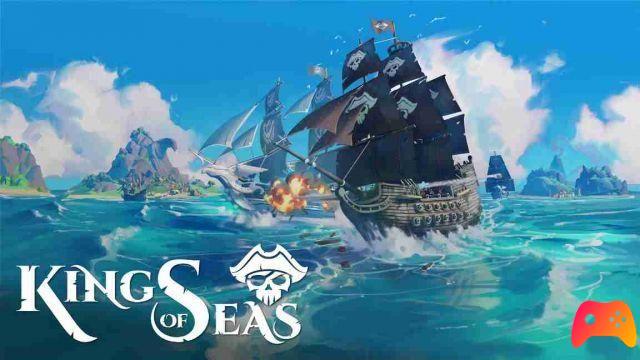If you are going to talk about a terrible bug in a game, it goes without saying that the audio bug is the worst, because the video game starts to sound bad or directly stops being heard completely. This is one of the biggest problems why ruin literally almost the entire experience of the title, so here's how to fix it.
Why does Minecraft make no sound or no sound?
So that you can know the answer to the question Why does Minecraft have no sound or can't be heard? and then solve the problem with sound in Minecraft , first you need to know the answer. For this reason, today you will see each of the most common and well-known errors separately, as well as their solutions, so that you can gain a better understanding of the topic and put an end to your problem effectively.
The texture pack
One of the most common faults this problem occurs for is due to the texture pack you have installed (it may be the one that comes by default), for some unknown reason this affects the game, leaving it without sound.

The solution is to reload said package, to do it you just have to use the key combination: f3 + T or F3 + S within the game, (both serve depending on the version of the game you have).
By pressing this combination you will notice that the game will slow down for a moment and then all the textures will reload, with that it will start playing.
Livelli mipmap Optifine
Sometimes installing Optifine can create a glitch that causes game audio to be lost. To solve the same, you can try changing the mipmap layer.
This option is located under the button » Quality " in the section " options ". And you can edit or change it just by pressing it. Once the game has recovered the sound, place it as it was before.
PC game sound
In many cases the problem could be due to the fact that Minecraft is silenced on your computer and you don't realize it. To fix this, you just need to go to the sound icon in the toolbar and then click on the mixer, if Minecraft appears silently, restore the audio.
Simpler but equally effective solutions
With the above mentioned, you should have already been able to solve the question Why does Minecraft have no sound or can't be heard? , and your problem shouldn't exist either. But in case it persists, you can always try other simpler solutions.

The first is to uninstall and reinstall the game, this may sound silly but sometimes the files get corrupted and the only way to fix it is to reinstall the game from 0.
You can also try updating your Java version to the latest one. Remember that Minecraft works hand in hand with this, so if it is out of date it can generate various bugs or errors.
Finally, disable Windows security or change your security settings, as in many cases this can make game sound package updates dangerous. which will cause it to freeze and play will lose audio.
And voila, with what you read you should be able to eliminate the problem from your life, hence the question Why does Minecraft have no sound or can't be heard? , It has already been answered, now go to the game and fix the error so that the fun returns in offline mode and of course also when playing in multiplayer or with two or more people.